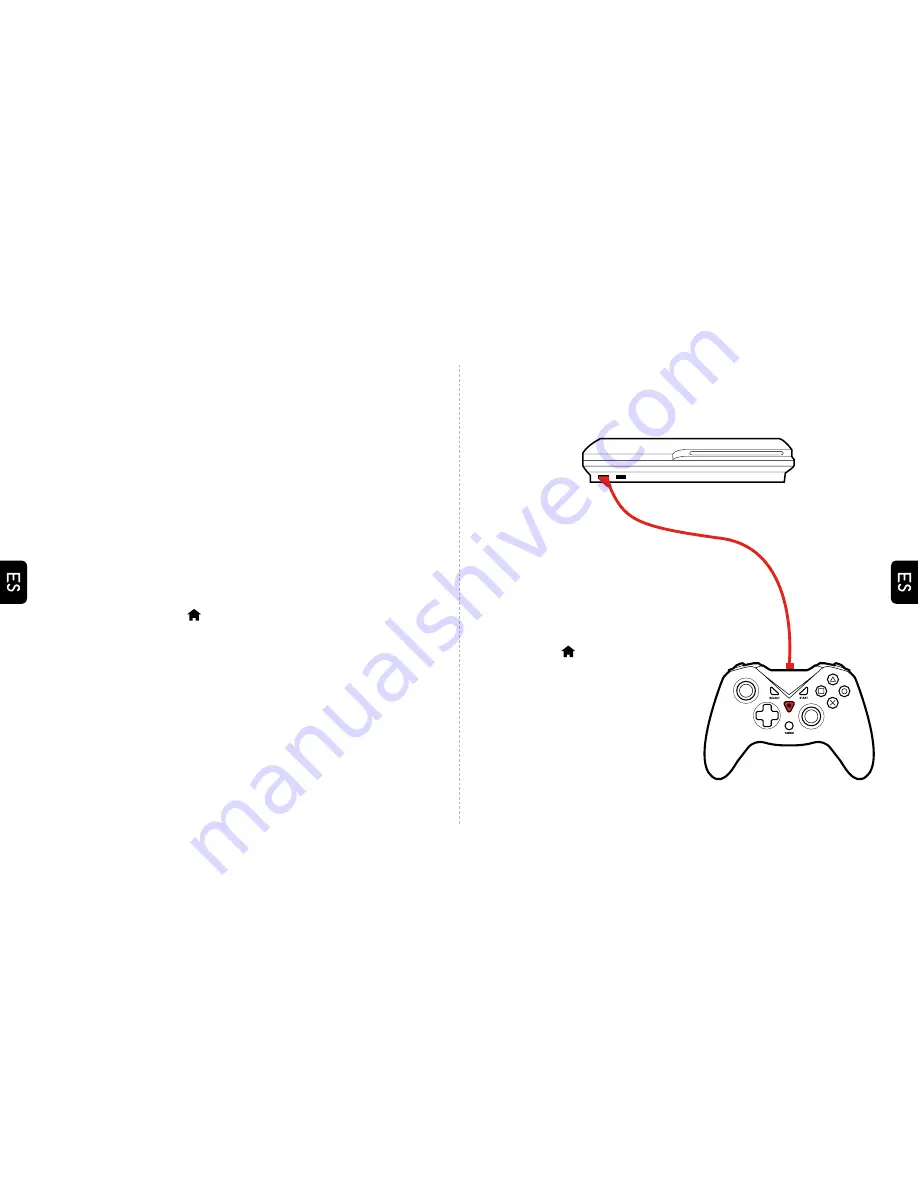
26
25
CÓMO EMPEZAR
Antes de usarlo, carga el mando mediante el cable micro
USB incluido. Conecta el extremo más pequeño al Kontrol 3
y el más grande a un puerto USB libre del sistema PS3™.
Se necesitan 3 horas cargar el mando completamente.
El Kontrol 3 debe cargarse una vez cada 3 meses,
con independencia de lo habitualmente que se use,
para garantizar que la batería no se degrade.
Ten en cuenta que una vez cargado y en uso,
el mando entrará en modo de suspensión
si no se toca durante 5 minutos.
Pulsa el botón de inicio ( ) para reactivar el mando.
El LED del Kontrol 3 parpadeará de forma continua
cuando se esté quedando sin batería, y la vibración
dejará de funcionar para conservar la carga.
También puedes encender y apagar el
sistema mediante el botón de inicio.
VINCULACIÓN
1. Para vincular el Kontrol 3
al sistema PS3™, conéctalo
mediante el cable USB
incluido y luego mantén
pulsado el botón de
inicio ( ) hasta que se
encienda el primer LED.
2. Puedes reasignar el
mando a otro usuario
mediante el menú de
ajustes de PS3™: Ajustes
> Ajustes de accesorios
> Reasignar mandos.







































