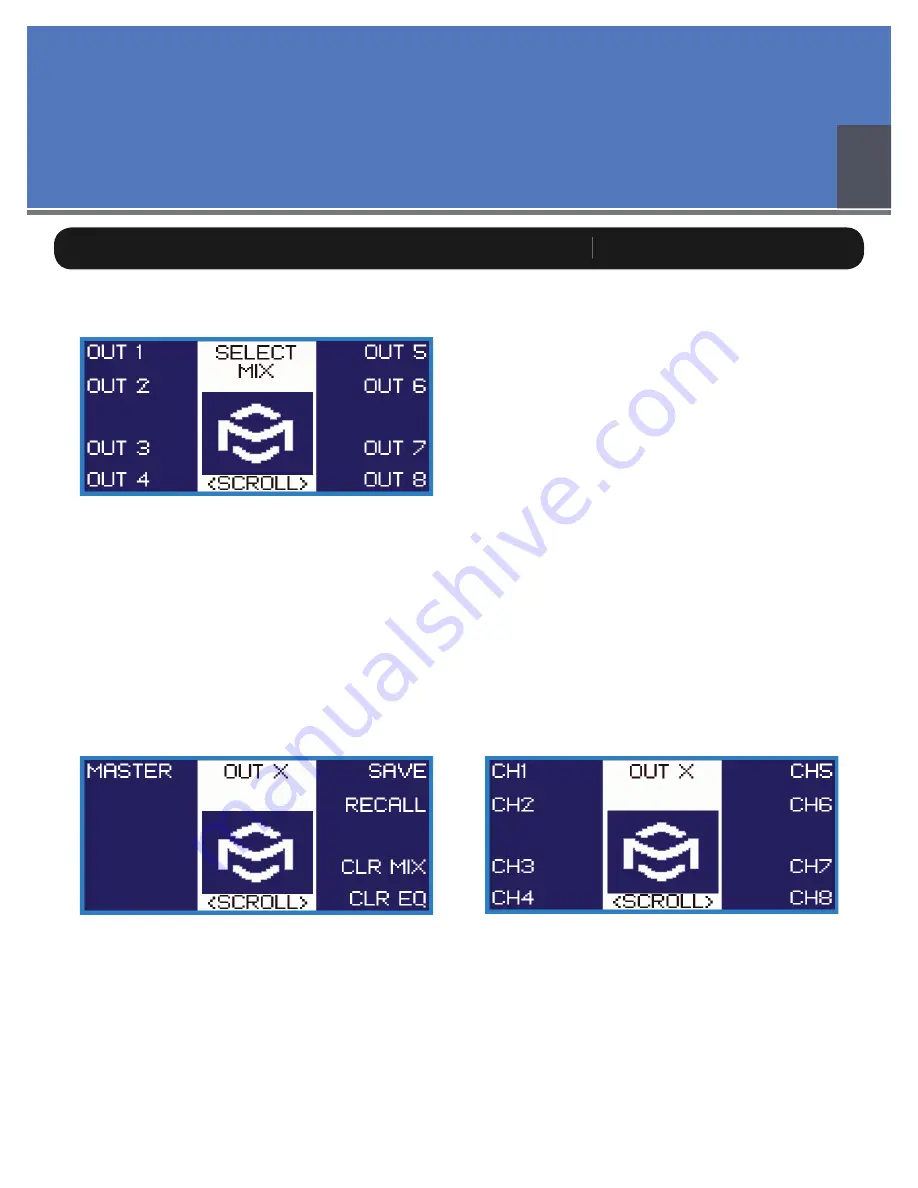
26
Momentum mo8me Manual
Select Mix Menu
Turn encoder to switch from Setup Menu to Select Mix Menu.
•
This screen allows the user to select a mix channel to create personal mixes.
•
Each
•
mo8me can support up to eight Tweaks.
Each user is assigned a mix channel 1-8.
•
Select the mix using the corresponding soft key.
•
Selecting any mix will bring user to the
•
Master Mix Menu for that output. (See below)
Master Mix Menu
Note: The mix screens are multi-layered. To return to a previous screen at any time, press down on
the encoder.
5
Chapter 5
The Tweak: Mixing
Main Mix Menus
Pressing
•
MASTER
soft button will bring user to the Channel Mix screen (See next illustrations)
Turning the encoder while in Master Mix Menu will allow user to scroll through input channel screens
•
showing 1-8 and 9-16
Master Mix Menu allows user to control and access saved mixes, and allows user direct access to
•
individual input channels
Only master user (mix 1, mix 1 & 2) will be able to clear the EQ (i.e soft button
•
CLR EQ)
See next page for description of Master Mix Menu soft buttons.
See page 28 for Setting Output Master Mix Levels.









































