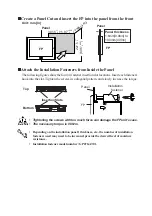Under 6.0mm(0.24in)
Over
φ
3.2mm(0.13in)
• Wherever possible, use thick wires (max.2mm
2
) for power terminals, and twist the
wire ends before attaching the ring terminals.
• Be sure to use the following size ring terminals.
*1
• To avoid a short caused by loose ring terminals, be sure to use ring terminals with an
insulating sleeve.
WARNINGS
6
Wiring
•
To avoid an electric shock, when connecting the FP unit's power cord terminals to
the power terminal block, confirm that the power supply is completely turned OFF,
via a breaker, or similar unit.
•
FP2500-T42-24V/FP2600-T42-24V units are designed to use only DC24V input.
Any other power level can damage both the FP and the power supply.
•
Since there is no power switch on the FP unit, be sure to attach a breaker-type
switch to its power cord.
*1
Suggested Ring Terminal : equivalent to V2-MS3 (made by JST)
• When the FG terminal is connected, be sure the wire is grounded. Not
grounding the FP unit will result in excess noise and vibration.
Rear of FP
Ring Terminals
*1
Power Input Terminal Block
+ - FG
+ - FG
Connecting the AC Power Cord
When connecting the power cord, be sure to follow the procedures given below.
1. Confirm that the FP unit's Power Cord is unplugged from the power supply.
2. Use a screwdriver to remove the Power Input Terminal Block's clear plastic cover.
3. Unscrew the screws from the middle three (3) terminals, align the Ring Terminals
and reattach the screws.
4. Replace the Power Input Terminal Block's clear plastic cover.
•
Confirm that the ring terminal wires are connected correctly.
• The torque required to tighten these screws is 0.5 to 0.6 N•m.