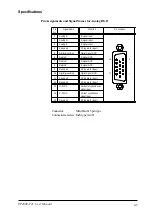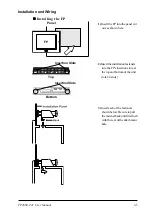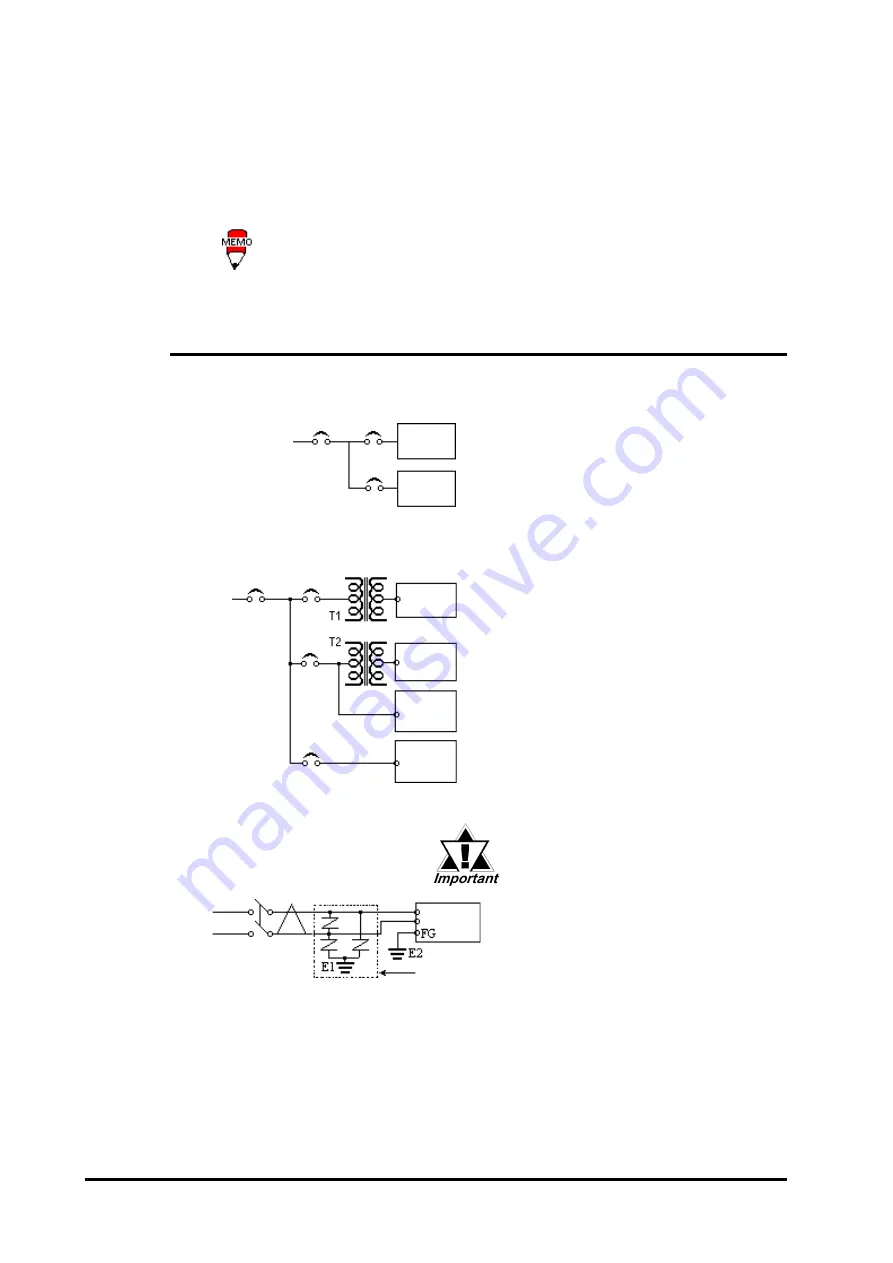
FP2600-T41 User Manual
3-6
Installation and Wiring
Connect the FP power cable as follows:
1)
Check to make sure the FP's power cord is disconnected.
2)
Remove the plastic terminal cover.
3)
Remove the screws from the 3 middle terminals, align the power wire connectors
and re-insert the screws. (Check each wire to make sure it is securely connected)
Use no more than 0.5 to 0.6N•m of torque to tighten the screws.
4)
Replace the plastic terminal cover.
3-2-2
Connecting the Power Supply
Input/ Out-
put Power
power
input/output
main circuit
Motor
Operation
Unit
Input/ Out-
put Power
• When supplying power to the FP
unit, please separate the input/output
and operation unit lines, as shown.
• To increase the noise resistance
quality of the power cable, simply
twist each power wire before
attaching the Ring Terminal.
• The power supply cable must not be
bundled or positioned close to main
circuit lines (high voltage, high
current), or input/output signal lines.
• Connect a lightning surge absorber,
as shown in the diagram, to deal with
power surges.
• To avoid excess noise, make the
power cable as short as possible.
FP unit
M a i n
Power
FP
power
FP unit
lightening
surge
absorber
• Be sure to ground the surge
absorber (E1) separately
from the GP unit (E2).
• Select a surge absorber that
has a maximum circuit volt-
age greater than that of the
peak voltage of the power
supply.
input/out-
put unit
M a i n
Power
FP
power
FP unit