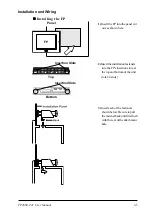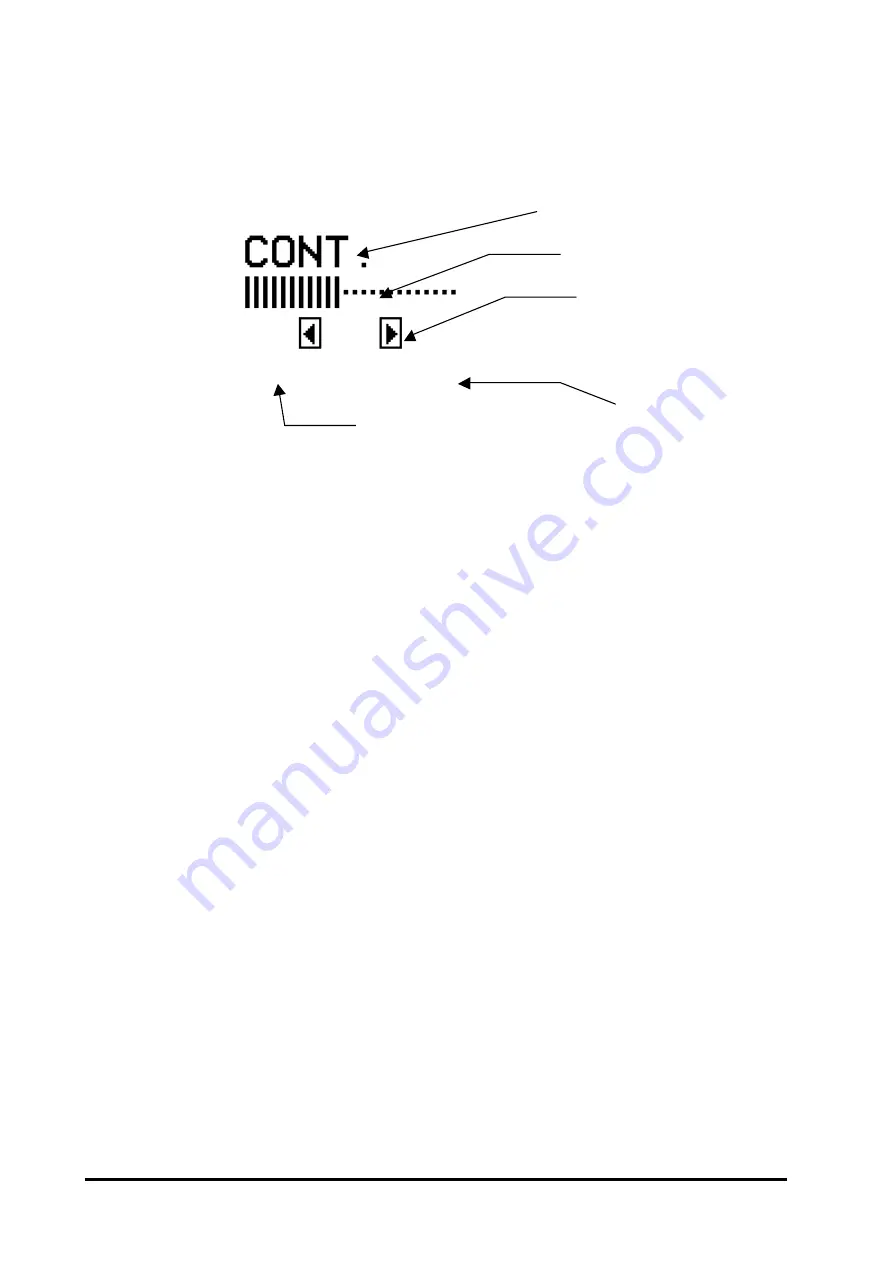
FP2600-T41 User Manual
3-12
Installation and Wiring
SET
ESC
Ajustment item
Adjustment bar
Adjustment key
Save setup values
Cancel
4)
Menu Settings
<Example> Contrast Adjustment
The value for each setting item can be increased or decreased by pushing the adjustment
key.
• Contrast, Sub Contrast :
Higher contrast can be obtained by the value +.
• Brightness :
A hue can be brightened by the value +.
• Horizontal Display Position Adjustment :
Display moves right by pressing the value +.
• Vertical Display Position Adjustment :
Display moves up by pressing the value +.
• Horizontal Size Adjustment :
Screen size can be enlarged horizontally by the value +.
• Phase Adjustment :
CLK phase can be slowed by the value +.
• Dimmer Adjustment :
Backlight can be brightened by the value +.
Push the SET key to save value. Pushing the ESC key will return you to the main menu.
Clearing the Setup Value
Push the character CL and it will shift to this
screen. When you push START, all setup data
of the adjustment items will be returned to
default value (factory set up value). By pushing
the ESC key, you will return to the main menu.
ALLCLEAR
START
ESC