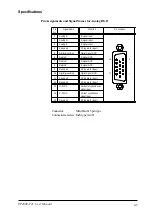vi
FP2600-T41 User Manual
Chapter 3—Installation and Wiring
3-1 Installation .................................................................................................................3-1
3-2 Wiring ........................................................................................................................ 3-5
1 Power Cable Connection ................................................................................................... 3-5
2 Precaoutions: Connecting the Power Supply .................................................................... 3-6
3 Precautions: Grounding ..................................................................................................... 3-7
4 Precautions: Input/Output Signal Lines ............................................................................ 3-7
3-3 Operation Mode Setup and Display Positioning ....................................................... 3-8
1 Operation Mode Setup and Adjustment ............................................................... 3-8
2 Front LED Option Mode Display ..................................................................................... 3-9
3 Display Position Compensation by OSD .......................................................................... 3-10
Chapter 4—Touch Panel Commands
4-1
Command List .......................................................................................................... 4-1
4-2
Boot-up Initialization ................................................................................................ 4-2
4-3
Touch Interface Data .............................................................................................. 4-3
4-4
Touch Panel Commands .......................................................................................... 4-5
Chapter 5—Troubleshooting
5-1
Troubleshooting ........................................................................................................ 5-1
1 Possible Device Problems ................................................................................................ 5-1
2 No Display ........................................................................................................................ 5-2
3 Touch Panel Does Not Work ............................................................................................ 5-4
Chapter 6—Maintenance
6-1
Regular Cleaning ..................................................................................................... 6-1
1 Cleaning the Display ........................................................................................................ 6-1
2 Installation Gasket Check/Replacement ........................................................................... 6-1
6-2
Periodic Check Points ............................................................................................. 6-2
6-3
Replacing the Backlight ........................................................................................... 6-3
INDEX .............................................................................................
i - iv