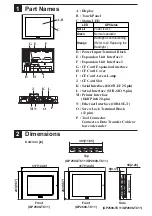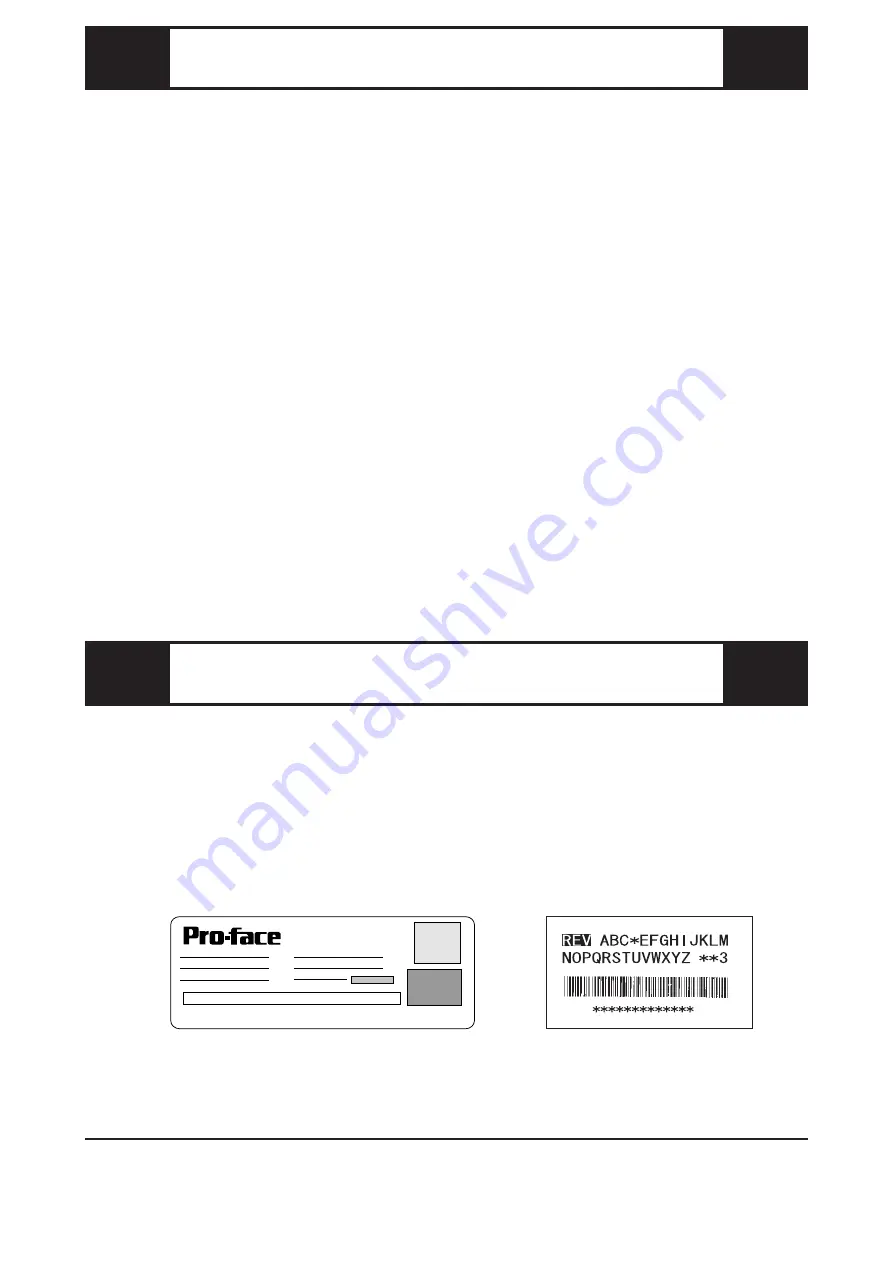
The GP2500-TC11
*1
and GP2600-TC11
*1
are CE marked products that con-
form to EMC directives and the Low-voltage directive. These units also con-
form to EN55011 ClassA, EN61000-3-2, EN-61000-3-3, EN61000-6-2,
EN60950 directives.
For detailed CE marking information, please contact your local distributor.
CE Marking
DIGITAL ELECTRONICS CORP.
REV ABC*EFGHIJKLMNOPQRSTUVWXYZ**345
Revision Version
<Cautions>
•
The GP must be used as a built-in component of an end-use product.
•
The GP units must be used indoors only.
•
The GP should be installed in the front face of a metal panel.
•
If the GP is installed so as to cool itself naturally, be sure to install it in a verti-
cal panel. Also, be sure that the GP is mounted at least 100mm away from
adjacent structures and other equipment, otherwise, the heat generated by the
GP's internal components may become higher than that allowed by the stan-
dard requirements.
•
Make sure to set up a switch to turn off the power to the GP in an accessible
position on the end-use product that the GP unit is built-in. Make sure to
consider the current and voltage when selecting the switch.
•
Make sure that the frame of the product to which the GP unit is built-in con-
forms to EN60950 standard requirements.
The revision version can be determined by the identification label or revision
stickers that are placed on the main unit of the GP. The characters and numer-
als in the "REV" area that are replaced with asterisks (*), or marked with a
marker indicate the revision version.
In the example below, the asterisks "*" are placed at positions "D", "1", and
"2", which indicates the revision version as "D, 1, 2".
Identification Label
Revision Sticker
*1
The products on which Revision "3" is marked conform to the stan-
dard requirements. For more information on how to determine the
revision version, refer to section "Revision Version".