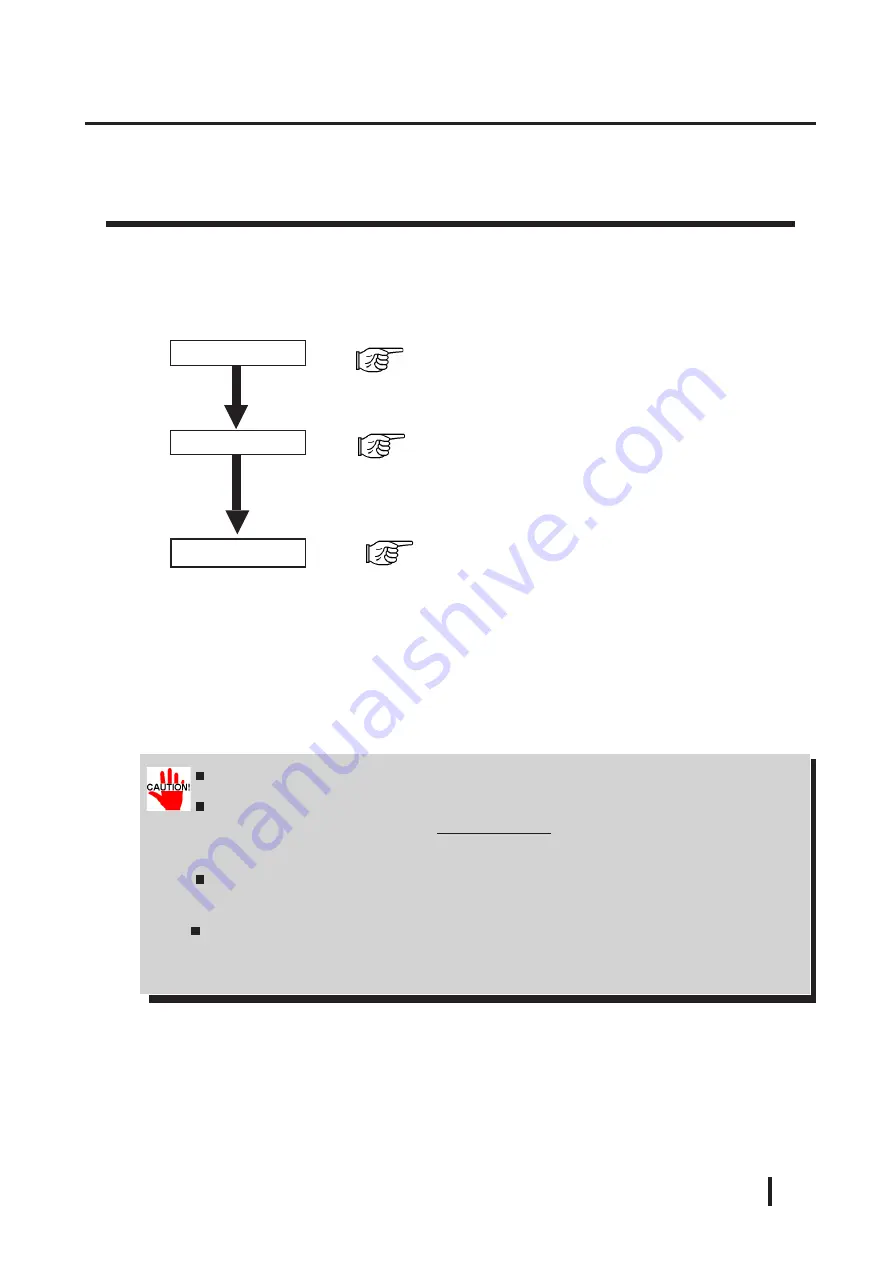
xi
Preface
PL-6700 Series User’s Manual
Prior To Using the PL
Prior to actual use, be sure to setup your PL as follows.
Turn PL ON
Refer to 4-3 Wiring the PL
Setup System
Refer to Chapter 5 System Set-up
Refer to the OS maker’s Installation Manual.
After completing the hardware setup, before any
data or applications can be placed on the drive,
the OS (Windows or MS DOS, etc.) must be used
to initialize the HDD and create partitions. For
details concerning these procedures, refer to the
OS maker’s installation manual.
For system setup and OS installation, a PS/2 type keyboard is necessary.
When using Windows
®
NT4.0/Windows
®
95, be sure to install the PL-
6700 Driver & Utility Disk’s Display Driver (For installation procedures,
see the disk’s README.TXT file).
For information on the PL-6700’s bundled utility software, see the
README.TXT file on the Driver & Utility Disk.
Since the PL-6700’s hard disk drive (HDD) is a consumable item, i.e. it has a
definite usage lifetime, be sure to back up its data frequently and perform
regular maintenance.
Install the OS
Summary of Contents for PL-6700 Series
Page 1: ...PL 6700 Series Panel Computer User s Manual Digital Electronics Corporation...
Page 19: ...1 4 PL 6700 Series User s Manual Overview MEMO This page intentionally left blank...
Page 29: ...2 10 PL 6700 Series User s Manual Chapter 2 Specifications Rear Face Top Face 330...
Page 69: ...6 2 PL 6700 Series User s Manual Bundled Software MEMO This page intentionally left blank...
Page 73: ...Maintenance and Inspection 7 4 PL 6700 Series User s Manual MEMO...













































