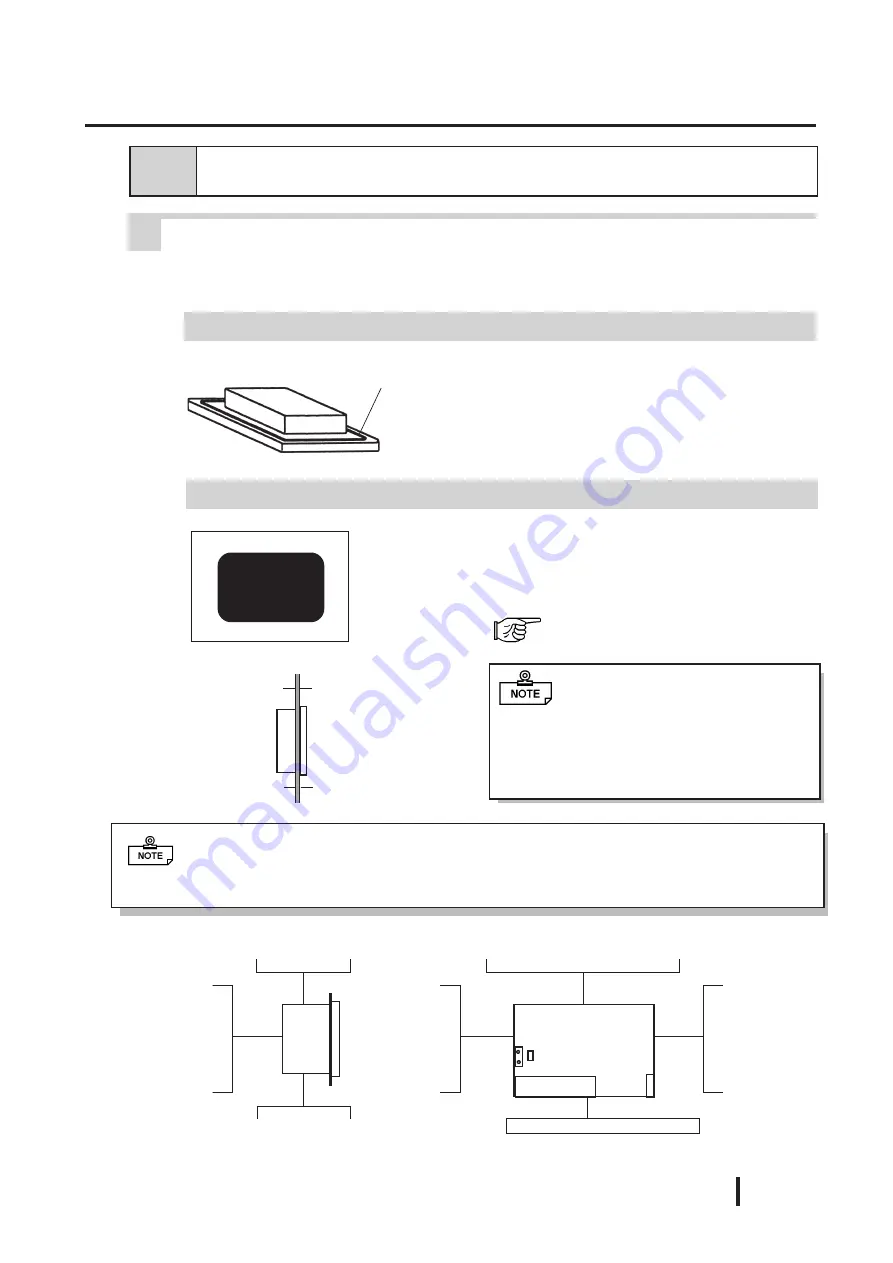
4 - 3
PL-6700 Series User’s Manual
Optional Units and Expansion Boards
> <
1.6 - 10.0 mm
1
Installation Procedures
Follow the steps given below when installing the PL-6700.
Moisture resistant
seal
Rear
panel
Panel
Mounting hole
Side View
Rear View
^
^
^
^
^
^
^
^
^
^
^
^
^
50mm
50mm
50mm
50mm
50mm
50mm
50mm
4-2 Installing the PL
PL
^
PL
Confirm the moisture resistant seal’s seating
Place the PL on a level surface with the dis-
play panel facing downward. Check that the
PL’s moisture resistant seal is seated securely
into the seal’s groove, which runs around the
perimeter of the panel’s frame.
Create a mounting hole
Create a hole for mounting the PL, like that
pictured here. These two items, the moisture
resistant packing and the mounting brackets are
required when installing the PL.
See “2-5 PL Dimensions”
To enhance the PL’s maintainability, operability and ventilation, allow at least 50 mm or
more clearance between the PL and any other objects. (The clearance must be large
enough to allow you to insert or remove expansion boards and to attach connectors.)
> <
• To obtain the maximum degree of
moisture resistance, be sure to mount
the PL on a smooth, flat surface.
• The panel itself can be from 1.6 to
10 mm thick.
Summary of Contents for PL-6700 Series
Page 1: ...PL 6700 Series Panel Computer User s Manual Digital Electronics Corporation...
Page 19: ...1 4 PL 6700 Series User s Manual Overview MEMO This page intentionally left blank...
Page 29: ...2 10 PL 6700 Series User s Manual Chapter 2 Specifications Rear Face Top Face 330...
Page 69: ...6 2 PL 6700 Series User s Manual Bundled Software MEMO This page intentionally left blank...
Page 73: ...Maintenance and Inspection 7 4 PL 6700 Series User s Manual MEMO...
















































