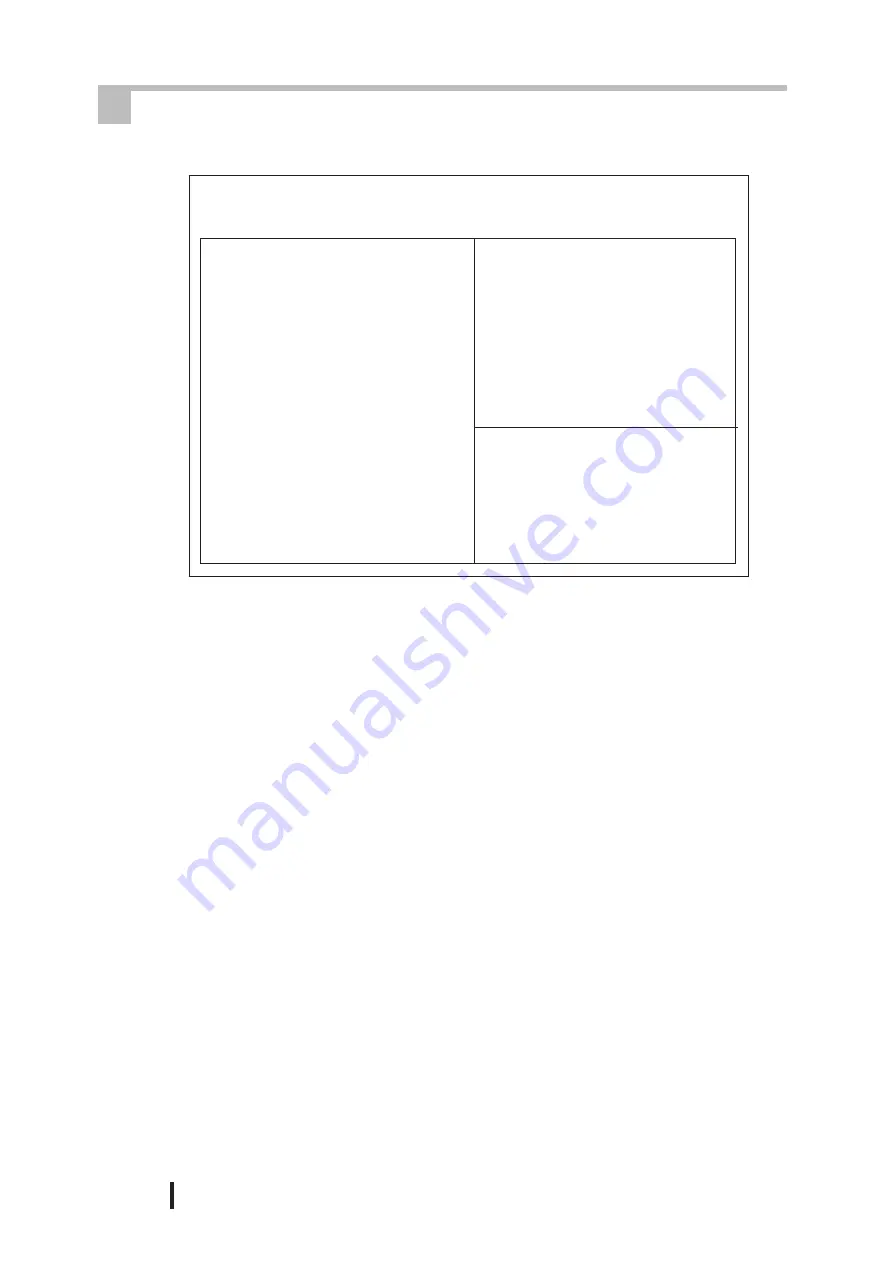
System Setup
5 - 4
PL-6700 Series User’s Manual
Virus Warning
Designates whether a warning message appears when an error occurs
during a write to the Hard Disk's Boot Sector. The two selections are
[Disabled]or[Enabled]. The [Disabled] selection is factory set and
recommended for most users.
CPU Internal Cache
Designates if the CPU's Internal Cache Memory is used or not. The
two selections available are [Disabled]or[Enabled]. The [Enabled]
selection is factory set and recommended for most users.
External Cache
Designates if the CPU's External Cache Memory (L2) is used or not.
The two selections available are [Disabled]or [Enabled]. The
[Enabled] selection is factory set and recommended for most users.
Quick Power On Self Test
Designates if a simplified Self Test is used after the power is turned
ON. The two selections available are [Disabled]or[Enabled]. The
[Enabled] selection is factory set and recommended for most users.
Boot Sequence
Designates the drive order used by the OS during start up. The
possible selections are [C only], [A,C], [C,A], [C,CDROM,A] or
[CDROM,C,A]. The [C,A] selection is factory set and recommended
for most users.
Selecting the BIOS FEATURES SETUP menu item calls up the following screen.
2
BIOS FEATURES SETUP
Virus Warning
CPU Internal Cache
External Cache
Quick Power On Self Test
Boot Sequence
Swap Floppy Drive
Boot Up NumLock Status
Gate A20 Option
Memory Parity Check
Security Option
PCI/VGA Palette Snoop
OS Select For DRAM > 64MB
Video BIOS Shadow : Enabled
C8000-CBFFF Shadow : Disabled
CC000-CFFFF Shadow : Disabled
D0000-D3FFF Shadow : Disabled
D4000-D7FFF Shadow : Disabled
D8000-DBFFF Shadow : Disabled
DC000-DFFFF Shadow : Disabled
:Disabled
:Enabled
:Enabled
:Enabled
:C,A
:Disabled
:Off
:Fast
:Disabled
:Setup
:Disabled
:Non-OS2
ESC
:Quit
:Select Item
F1 : Help
PU/PD/+/- :Modify
F5 : Old Values (Shift)F2 :Color
F6 : Load BIOS Defaults
F7 : Load Setup Defaults
ROM PCI/ISA BIOS(2A5LLU1C)
BIOS FEATURES SETUP
AWARD SOFTWARE, INC
.
Summary of Contents for PL-6700 Series
Page 1: ...PL 6700 Series Panel Computer User s Manual Digital Electronics Corporation...
Page 19: ...1 4 PL 6700 Series User s Manual Overview MEMO This page intentionally left blank...
Page 29: ...2 10 PL 6700 Series User s Manual Chapter 2 Specifications Rear Face Top Face 330...
Page 69: ...6 2 PL 6700 Series User s Manual Bundled Software MEMO This page intentionally left blank...
Page 73: ...Maintenance and Inspection 7 4 PL 6700 Series User s Manual MEMO...
















































