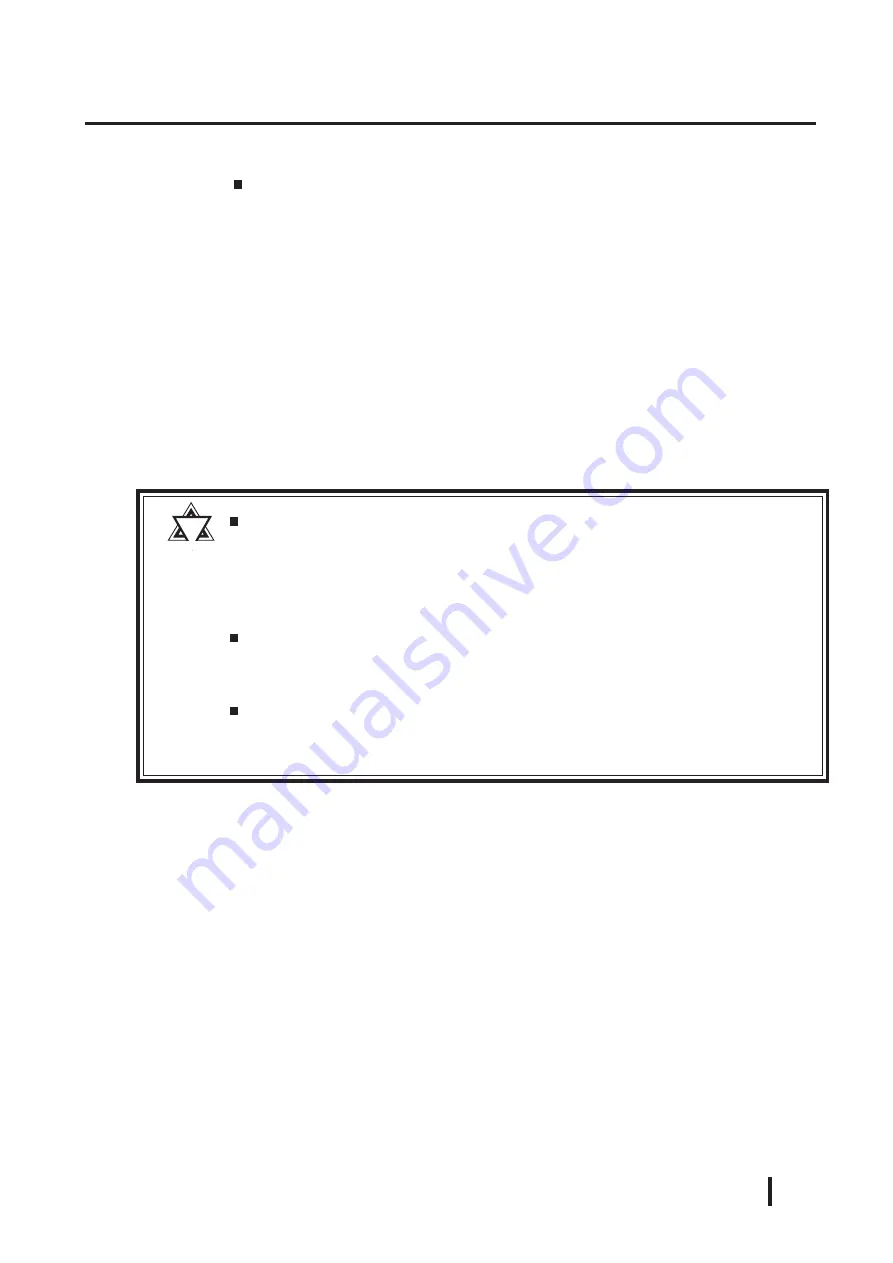
v
Preface
PL-6700 Series User’s Manual
Displaying a single screen image for long periods of time can cause an afterimage
to remain on the screen. To correct this, turn the unit OFF for 5 to 10 minutes,
then ON again. This phenomenon is a common attribute of the LCDs, and is not
a defect. To prevent this effect, you can:
- use the Display OFF feature; if the same image is to be displayed for a long
period of time.
- change the screen display periodically to prevent the displaying of a single
image for a long period of time.
For further information about the PL’s LCD panel, please contact your local PL
distributor.
The Digital Electronics Corporation cannot be held responsible or pro-
vide any compensation for damage(s) caused by the loss of data stored
in the PL-6700’s hard disk drive (HDD). It is therefore strongly sug-
gested that all important data and software be backed up regularly to
an external data backup device.
Please be aware that the Digital Electronics Corporation bears no re-
sponsibility for any damages resulting from the customer’s application
of this unit’s hardware or software.
Please be aware that the Digital Electronics Corporation will not provide
compensation for any damages occurring as a result of problems with
this unit’s software or hardware.
!!!!!
Important
Summary of Contents for PL-6700 Series
Page 1: ...PL 6700 Series Panel Computer User s Manual Digital Electronics Corporation...
Page 19: ...1 4 PL 6700 Series User s Manual Overview MEMO This page intentionally left blank...
Page 29: ...2 10 PL 6700 Series User s Manual Chapter 2 Specifications Rear Face Top Face 330...
Page 69: ...6 2 PL 6700 Series User s Manual Bundled Software MEMO This page intentionally left blank...
Page 73: ...Maintenance and Inspection 7 4 PL 6700 Series User s Manual MEMO...







































