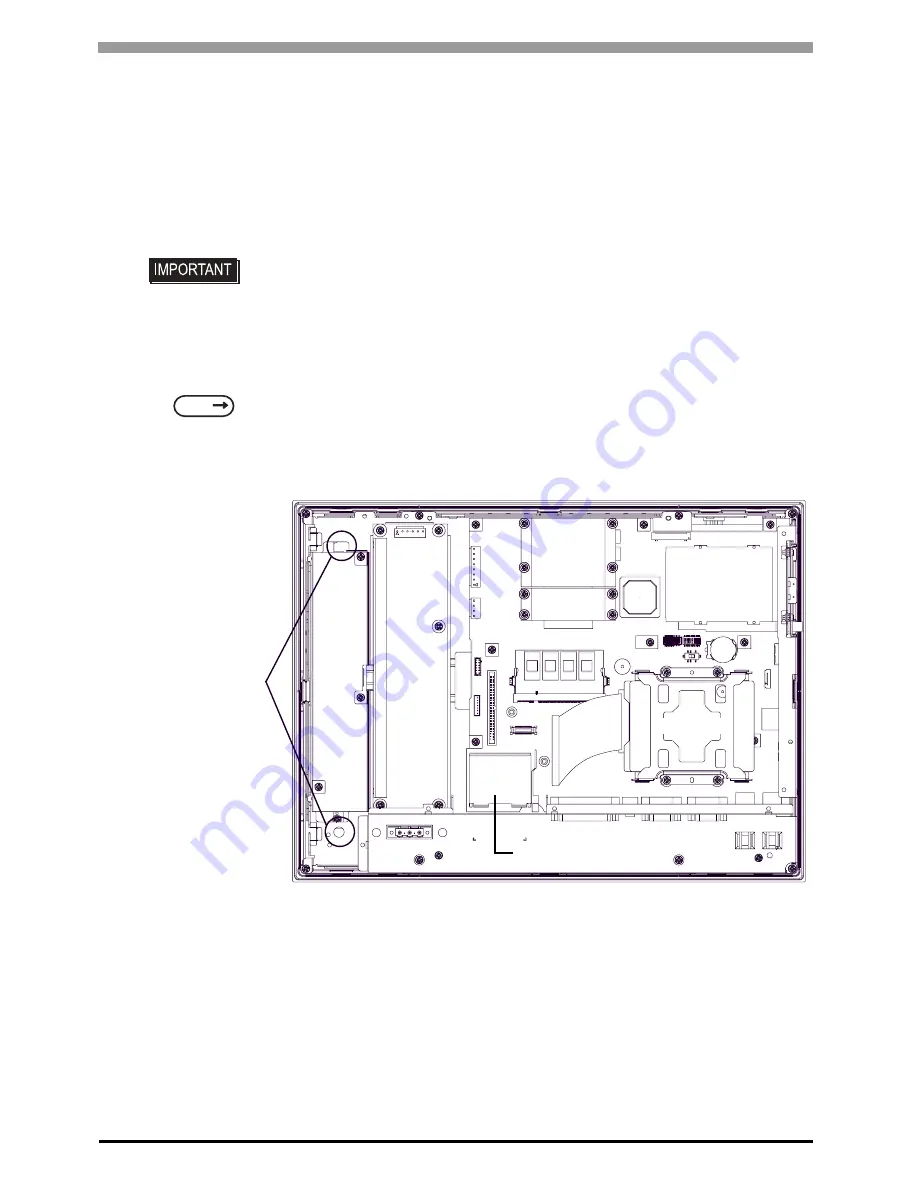
PS-3710A/PS-3711A Series Hardware Manual
4-10
4.5.2
PS-3711A Series
Be sure to wear gloves when exchanging the backlight, and follow the following procedures.
(1)
Confirm that the power is not supplied to the PS-A unit, and remove the power cable.
(2)
Remove the PS-A unit from the equipment (panel etc.) to which the unit has been incorporated, and
place the PS-A unit on a flat, level surface facing the display face downwards.
(3)
Remove the PS-A’s rear cover.
(4)
Insert a screwdriver into the two holes (points) shown below, and remove the backlight attachment
screws (1 per hole).
• Be sure to perform the backlight changeover on a flat, level surface. This will
prevent damage to the PS-A unit and the accidental cutting of any of its power
cord.
• Be sure to protect the display surface to prevent damage during the operations.
SEE
3.2.1 Removal/Attachment the Rear Cover (page 3-6)
Insert a screw driver
(2 holes)
PCMCIA
unit
HDD unit
CF Card unit





































