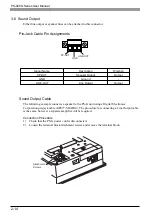2-7
2 Installation
2 Connecting the Power Cord
WARNING
Confirm that the main power supply is turned OFF prior to connecting the power
cord terminals. Failure to do so may result in an electric shock.
CAUTIONS
The power supply for the PS400G-T41-E124V should be DC24V. Supplying any
other level of power can damage the PS unit or the power supply.
Since the PS-G is not equipped with the power switch, be sure to connect a
breaker-type power switch to the PS-G’s power cord.
Power Cord Cautions
• To reduce wire-to-wire or wire-to-earth noise as much as possible, use a low-noise power
supply.
• The PS-G unit power cords, the cables for input and output devices, and the power cords for
motor-driven equipment must be located separately.
• To increase the noise resistance of the power cord’s wires, twist the strands before attaching
Ring Terminals.
• The main circuit cables (high voltage and high current), the input and output signal cables,
and the power cables should not be bundled together or placed near each other.
• A surge protector should be installed to protect against electrical surges.
• Power cords should be as short as possible to reduce noise.
Grounding
• Use a grounding resistance of less than 100
.
or your country’s applicable standard.
• The grounding for the PS-G unit should be independent of other devices. Use exclusive
grounding or a common grounding point.
• FG and SG terminals are internally connected in the PS-G. When connecting to another
device, be sure to create an SG shorting loop in your system.
• Be sure to separate the grounding for the surge protector and for the PS-G unit.
PS-G unit
PS-G unit
Other
Equipment