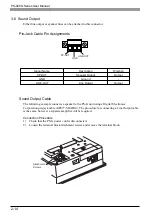2-17
2 Installation
Inserting a CF Card
1)
Push the cover in the direction indicated by the , and lift it open.
2)
Check the orientation of the CF Card before inserting it into the CF Card slot. Insert the CF
Card until the Eject Button pops forward.
3)
Close the CF Card cover, then push it in the direction shown by the , until it clicks shut.
CF Card Cover
Eject Button
Label Face