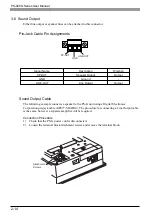3-5
3 Start Up and Shut Down
The following explanations describe the Stylus, Backlight (accessible via the [Display] icon),
Backup, RAS Control programs, and Volume and Sounds programs.
For detailed information on other programs, refer to the PS-G unit’s “Help” screen.
• To display the [Help] screen, click the [Start] button and select [Help]. You
can also click the [?] mark in any program’s dialog box.
• All Control Panel settings revert to factory settings when the PS-G unit’s
power cord is disconnected. If you want to save any settings, use the
Control Panel’s “Backup” feature to save them on the CF card.
Stylus
This program calibrates the touch panel.
Calibration Procedure
1)
Double click on the [Stylus] icon (Control Panel).
2)
Select the [Calibration] tab.
3)
Click the [Recalibrate] button.
4)
Click on and hold the + mark that appears on the center of the screen. When the coordinates
are recognized, the + mark will move in order from the center to the top left, bottom left,
bottom right, and top right. Click on and hold the + mark at each point.