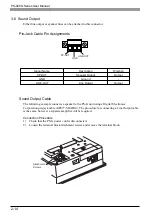3-10
PS-400G Series User Manual
Volume and Sounds
This setting either enables or disables the buzzer sound used when the screen is touched. The
factory setting is for the buzzer to be enabled (Checkbox ON).
Volume and Sounds Setting Procedure
1)
Double click the Control Panel’s [Volume & Sounds] icon in the Control Panel.
2)
Select the [Volume] tab. Next, set the [Enable Buzzer for screen taps] to either ON or OFF.
Network
When connecting your PS unit to a network via an Ethernet cable, the following settings are
required.
1)
Double click on the Control Panel’s [Network] icon.
2)
In the [Network Configuration] dialog box, select the [Adaptor] tab’s [LANC1:PSG Built-In
Ethernet Controller Driver] and click [OK].
When the IP Address is not automatically allocated by the DHCP Server,
click on the above dialog box’s [Properties] button to call up the [PSG
Built-In Ethernet Controller Driver Settings] dialog box. There, enter the
necessary settings. For details about these settings, please contact your
network administrator.