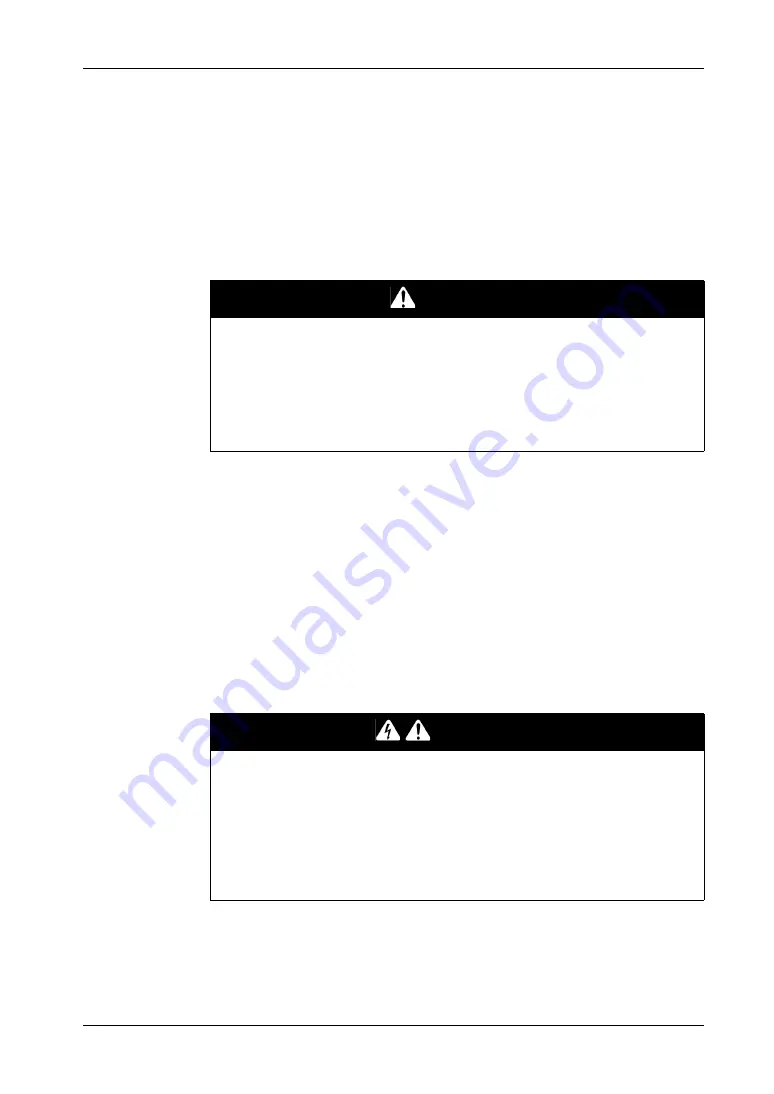
Industrial Personal Computer Connections
70
3. If the electrical parameters of the cable are unknown, the following values may be
used:
C
cable
= 196.85 pF/m (60 pF/ft)
L
cable
= 0.656
H/m (0.20
H/ft)
4. Wiring methods must be in accordance with the electrical code of the country in
use.
The Industrial Personal Computer must be installed in an enclosure. If installed in a
Class I, Division 2 Location, the enclosure must be capable of accepting one or
more Division 2 wiring methods.
The Industrial Personal Computer is suitable for use in Class I, Division 2, Groups
A, B, C, D and provides non-incendive field wiring to apparatus in Class I, Division 2,
Groups A, B, C, D.
Serial Interface Connections
This interface is used to connect Industrial Personal Computer to remote equipment,
via an RS-232C cable. The connector is a D-Sub 9 pin plug connector.
By using a long PLC cable to connect to the Industrial Personal Computer, it is
possible that the cable can be at a different electrical potential than the panel, even
if both are connected to ground.
The Industrial Personal Computer serial port is not isolated. The SG (signal ground)
and the functional ground (FG) terminals are connected inside the panel.
DANGER
POTENTIAL FOR EXPLOSION
Substitution of any components may impair suitability for Class I, Division 2.
Do not disconnect equipment while the circuit is live or unless the area is known
to be free of ignitable concentrations.
The associated non-incendive field wiring apparatus shall not be connected in
parallel unless permitted by the associated non-incendive apparatus approval.
Failure to follow these instructions will result in death or serious injury.
DANGER
ELECTRIC SHOCK
Make a direct connection between the ground connection screw and ground.
Do not connect other devices to ground through the ground connection screw
of this device.
Install all cables according to local codes and requirements. If local codes do
not require grounding, follow a reliable guide such as the US National Electrical
Code, Article 800.
Failure to follow these instructions will result in death or serious injury.
Summary of Contents for PS-4600 Series
Page 1: ......
Page 12: ...About the Book 12...
Page 14: ...General Overview 14...
Page 26: ...Important Information 26...
Page 56: ...Implementation 56...
Page 72: ...Industrial Personal Computer Connections 72...
Page 78: ...Configuration of the BIOS 78 Platform Information The figure shows the Main submenu...
Page 118: ...Hardware Modifications 118 The figure shows the dimensions of the UPS battery unit...
Page 170: ...Hardware Modifications 170...
Page 172: ...Installation 172...
Page 192: ...192...
Page 196: ...After sales service 196...
















































