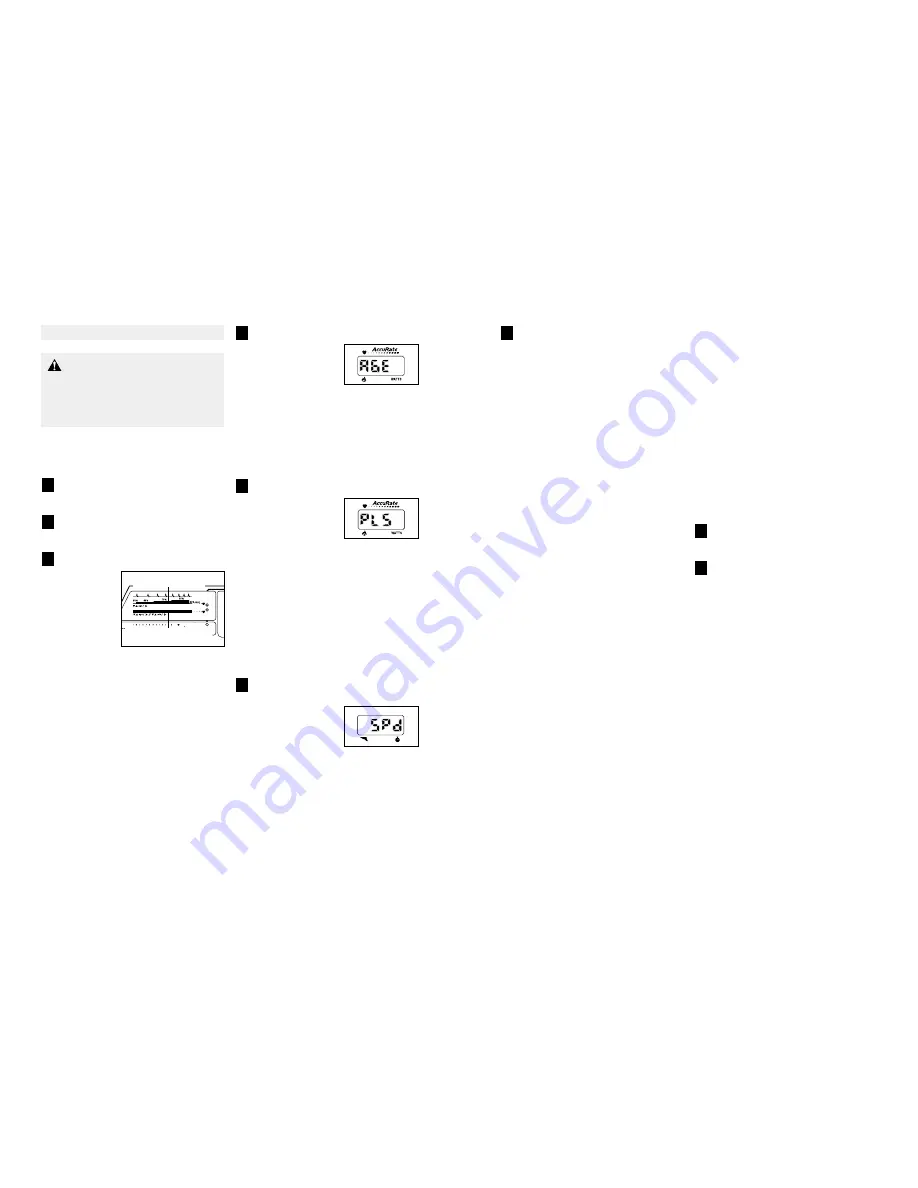
14
15
Press the start button or the speed
▲
▲
button to
start the program.
A moment after the button is pressed, the tread-
mill will automatically adjust to the first speed set-
ting for the program. Hold the handrails and begin
walking.
If the user-definable program is selected, the
time/incline display will show the elapsed time. If the
preset program is selected, the time/incline display
will show the time remaining in the program and the
time remaining in the current segment of the pro-
gram.
During the program, the console will regularly
compare your heart rate to the current target heart
rate setting. If your heart rate is too far below or
above the target heart rate setting, the speed of
the treadmill will automatically increase or de-
crease to bring your heart rate closer to the target
heart rate setting. If the speed reaches the maxi-
mum speed limit for the program (see step 6 on
page 14) and your heart rate is still too far below
the current target heart rate setting, the incline of
the treadmill will also increase to bring your heart
rate closer to the target heart rate setting.
The program will continue until no time remains in
the program. The walking belt will then slow to a
stop.
If the speed or incline setting is too high or too
low, you can adjust the setting with the speed or
incline buttons. However, each time the console
compares your heart rate to the current target
heart rate setting, the speed and/or incline of the
treadmill may automatically increase or decrease
to bring your heart rate closer to the target heart
rate setting.
If your pulse is not detected during the program,
the letters PLS will flash in the calories/watts/heart
rate display and the speed and incline of the
treadmill may automatically decrease until your
pulse is detected. If this occurs, refer to the instruc-
tions on page 8.
To stop the program at any time, press the stop
button. Heart rate programs should not be stopped
temporarily and then restarted. To use a heart rate
program again, reselect the program and start it at
the beginning.
Follow your progress with the displays.
Refer to step 5 on page 11.
When the program is completed, remove the
key from the console.
Refer to step 5 on page 13.
9
8
7
HOW TO USE HEART RATE PROGRAMS
Follow the steps below to use the heart rate programs.
Note: You must wear the chest pulse sensor to use
the heart rate programs.
Put on the chest pulse sensor.
Refer to the instructions on page 8.
Insert the key fully into the console.
See HOW TO TURN ON THE POWER on page 11.
Select a heart rate program.
When the key is
inserted, the
manual mode
will be selected.
To select one of
the heart rate
programs,
press the mode
button repeat-
edly until one of
the two heart rate program indicators lights. When
the lower indicator is lit, the user-definable heart
rate program is selected. When the upper indica-
tor is lit, the preset heart rate program is selected.
The two profiles on the left side of the console
show the target heart rate settings for the pro-
grams. The numbers above the upper profile are
percentages of your estimated maximum heart
rate. Note: Your estimated maximum heart rate is
determined by subtracting your age from 220. For
example, if you are 30 years old, your estimated
maximum heart rate is 190 beats per minute (220
– 30 = 190).
The user-definable program will last for 40 min-
utes. The preset program will last for 20 minutes.
Enter your age.
When a heart rate pro-
gram is selected, the let-
ters AGE and the current
age setting will begin to
flash in the calories/
watts/heart rate display.
You must enter your age to use a heart rate pro-
gram. If you have not entered your age, press the
incline buttons to enter your age. Your age will
then be saved in memory.
If the user-definable program is selected, go to
step 5. If the preset program is selected, go to
step 6.
Enter a target heart rate setting.
Press the start button
(pressing the button will
not start the program at
this time). The letters PLS
and the target heart rate
setting for the program, in
beats per minute, will be shown in the
calories/watts/heart rate display.
If desired, you can change the target heart rate
setting by pressing the incline buttons. The but-
tons can be held down to change the target heart
rate setting quickly. The target heart rate setting
can be from 50% to 85% of your estimated maxi-
mum heart rate. For example, if you are 30 years
old, the target heart rate setting can be from 95 to
161 beats per minute. (If you are 30 years old, your
estimated maximum heart rate is 190. 50% of 190
is 95. 85% of 190 is 161.)
Adjust the maximum speed limit for the
program.
When a heart rate pro-
gram is selected, the let-
ters SPd (speed) and the
maximum speed limit for
the program will flash in
the speed/pace display. If
desired, change the maximum speed limit by
pressing the Quick Speed buttons.
6
5
4
3
2
1
CAUTION:
If you have heart prob-
lems, or if you are over 60 years of age and
have been inactive, do not use the heart rate
programs. If you are taking medication regu-
larly, consult your physician to find whether the
medication will affect your exercise heart rate.
Preset Program
User-definable Program
































