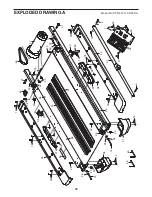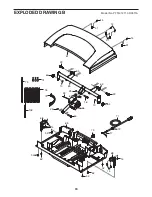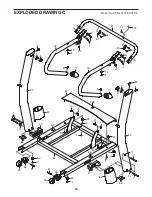19
5. Monitor your progress.
See step 5 on page 17. The screen can also show
your goal and a status bar showing your progress
toward your goal.
6. Measure your heart rate if desired.
See step 6 on page 18.
7. Turn on the fan if desired.
See step 7 on page 18.
8. When you are finished exercising, remove the
key from the console.
See step 8 on page 18.
HOW TO USE A CALORIE BURN WORKOUT OR
AN ALL-TERRAIN TRAILS WORKOUT
1. Insert the key into the console.
See step 1 on page 16.
2. Select the start menu.
See step 2 on page 16.
3. Select a calorie burn workout or an all-terrain
trails workout.
To select a calorie burn workout or an all-terrain
trails workout, first press the Workouts button on
the screen. Then, press the Calorie Burn button or
the All-Terrain Trails button. You can also press
the Calorie Burn Workouts button or the All-Terrain
Trails button on the console.
To select a calorie burn workout,
select the de-
sired difficulty level. Then, select the desired work-
out. The screen will show the approximate number
of calories you will burn during the workout. The
screen will also show the duration and distance of
your workout. In addition, the screen will show the
number of vertical feet you will climb and a profile
of the incline settings of the workout.
To select an all-terrain trails workout,
select the
desired difficulty level. Then, select the desired
workout. The screen will show the duration of the
workout and the approximate number of calories
you will burn during the workout. The screen will
also show the distance of your workout and the
number of vertical feet you will climb. In addition,
the screen will show a topographic map of the trail.
Press the Profile button at the top of the screen
near the time display to view a profile of the incline
settings of the workout. To return to the map, press
the Trail button at the top of the screen.