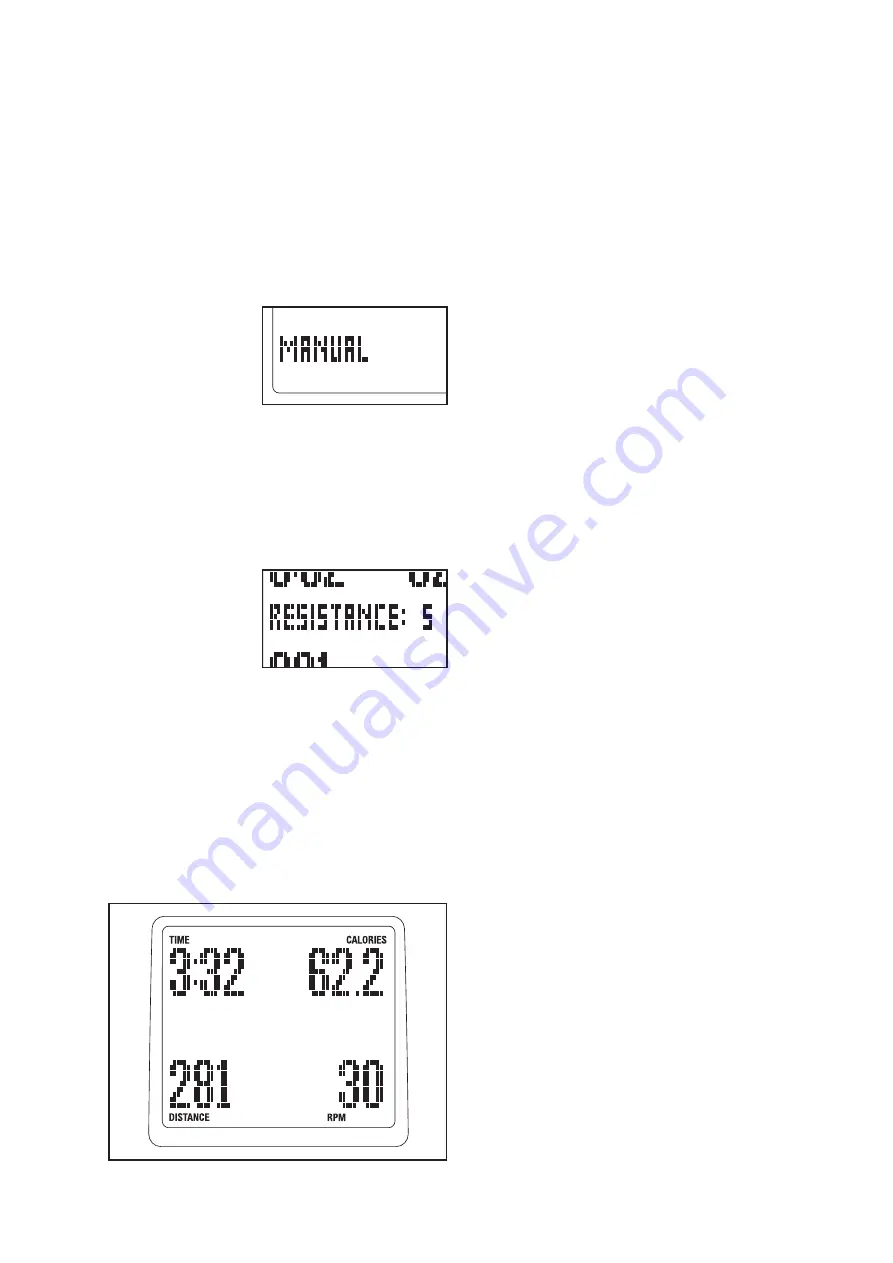
14
HOW TO USE THE MANUAL MODE
Note: If there is a sheet of clear plastic on the face
of the console, remove the plastic.
1. Begin pedaling or press any button on the con-
sole to turn on the console.
A moment after you begin pedaling or press a but-
ton, the display will turn on.
2. Select the manual mode.
Each time you turn
on the console,
the manual mode
will be selected. If
you have selected
a workout, reselect
the manual mode
by pressing either of the Workouts buttons repeat-
edly until the word MANUAL appears in the lower
left corner of the display.
3. Change the resistance of the pedals as
desired.
As you pedal,
change the resis-
tance of the ped-
als by pressing
any of the
Resistance
increase and
decrease buttons. Note: After you press the but-
tons, it will take a moment for the pedals to reach
the selected resistance level.
4. Follow your progress with the display.
The upper left corner of the display
will show
the elapsed time. Note: When a workout is select-
ed, the display will show the time remaining in the
workout instead of the elapsed time.
The lower left corner of the display
will show
the distance, in total revolutions, you have
pedaled.
The upper right corner of the display
will show
the approximate number of calories you have
burned. The upper right corner of the display will
also show your heart rate when you use the hand-
grip heart rate monitor (see step 5 on page 15).
The lower right corner of the display
will show
your pedaling pace in revolutions per minute
(rpm).
The center of the display
will show the resis-
tance level of the pedals for a few seconds each
time the resistance level changes.
You can also view selected information at a larger
size. Press the Display Mode button repeatedly to
view time and distance information, time and calo-
rie information, or time and pace information.
Press the Display Mode button again to view all
information.
To adjust the volume level of the console, press
the increase and decrease buttons located next to
the Enter button. There are five volume levels.
The console has three backlight options. The “On”
option keeps the backlight on while the console is
on. To conserve the batteries, the “Auto” option
keeps the backlight on only while you are pedal-
ing. The “Off” option turns the backlight off. To
select a backlight option, first press and hold down
the Display Mode button for several seconds.
Next, press the Resistance increase button to
select the desired backlight option. Then, press
the Display Mode button to save your selection.
All manuals and user guides at all-guides.com













































