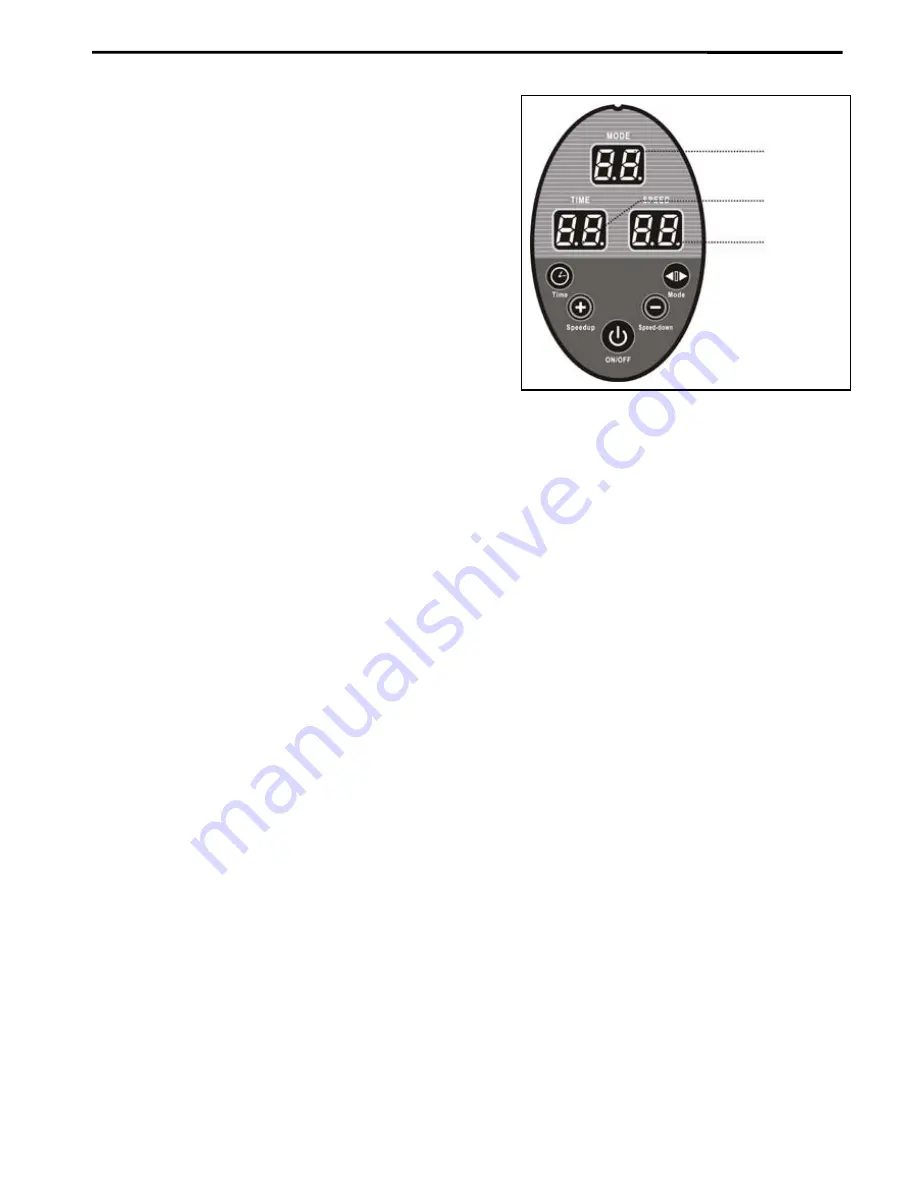
5
CONSOLE DETAILS
“ON/OFF” Button : Turn on electrical source, press
this key and the machine begins the workout. Press this
key again and this will stop the machine.
“Mode” Button : 9 different modes. 88 is a manual mode.
This function you can manually adjust speed and time.
P1,P2,P3,P4,P5,P6,P7 and P8 are automatic modes.
When you select these modes, speed and time will run
automatically. (Timing and speed cannot be adjusted).
“Time” Button : Press this key and you can adjust the
Time. Each press adds one minute to the time of exer-
sice up to a maximum of 15 minutes.
“Speed up +” Button : Press this key to increase the speed
“Speed down -” Button : Press this key to decrease the speed
USAGE INSTRUCTIONS
Connect the power supply and press the “On” switch at the back of the machine. Then the ma-
chine is ready to use. Press “xxxx” button, the machine begins to workout. Press this button
again and the machine will return stop.
Please refer to the control details instruction to operate the machine
If you intend to adopt a standing position to use this machine, please stand on the machine be
-
fore you switch it on.
Please refer to the exercise example on page 10 for the ideal position on the machine.
Icon Health & Fitness accept no responsibility for injury caused by misuse of this product.
Many exercises are possible with this product, seek a professional advice from either a personal
trainer or doctor.
For your safety and wellness, please do not use this product more than 15 minutes per day and 3
time per week.
MODE
TIME
SPEED





























