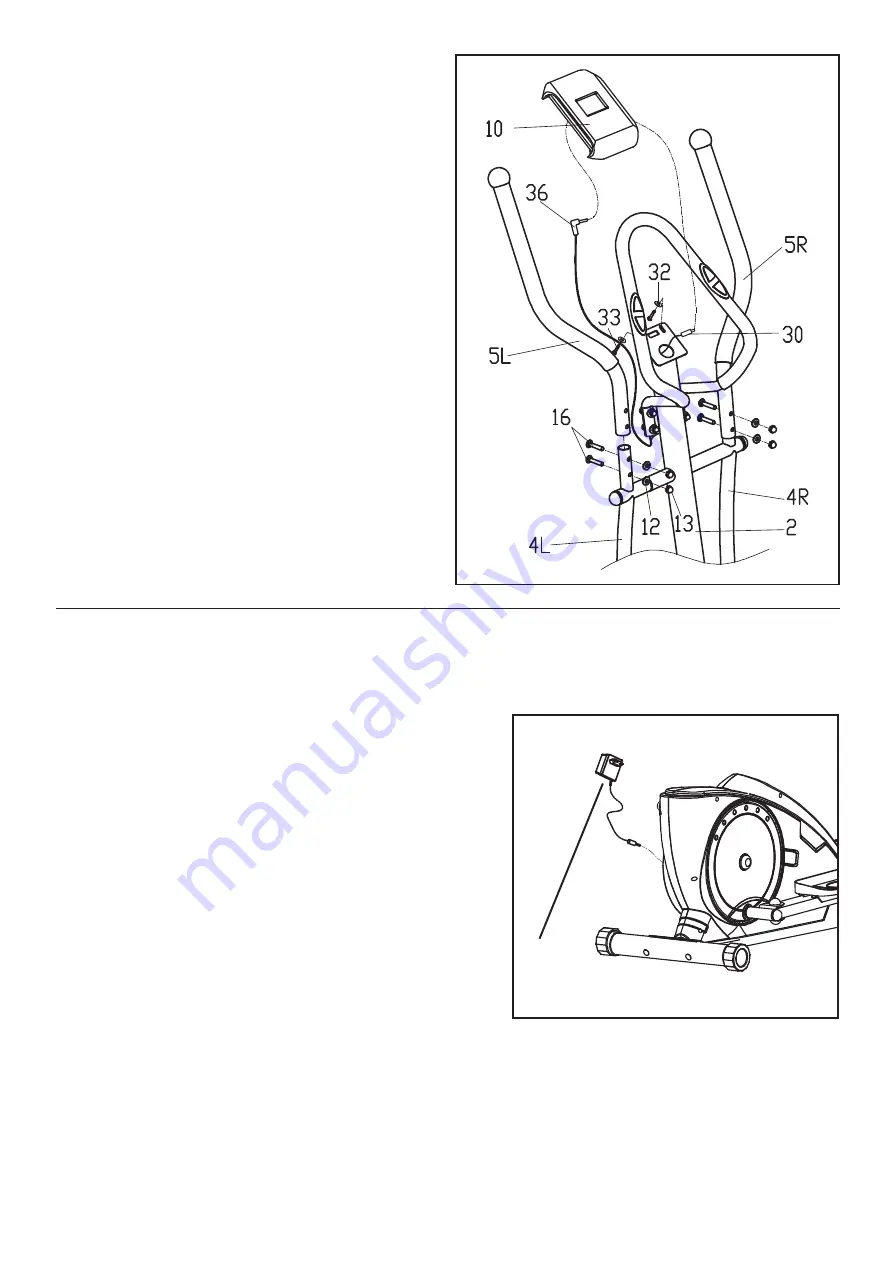
8
STEP 5
Fix Handlebar (5L/R) to the Swing tubes (4L/R) with
Bolts (16), Arc washers (12) and Acorn nuts (13).
Connect the Extension wire (30) well with the wire of
Computer (10).Then fix the computer (10) on the han-
dlebar post (2) with Screws (33) and flat washer(32).
Finally insert the Pulse sensor wire (36) into the hole
bottom of computer (10)
Now your machine is ready for use.
HOW TO PLUG THE POWER ADAPTER
IMPORTANT: If the exercise elliptical has been exposed to cold temperatures, allow it to warm to room
temperature before plugging in the power adapter. If you do not do this, you may damage the console
displays or other electronic components.
Plug the power adapter into the receptacle on the frame of the
exercise elliptical.
Next, plug the power adapter into the plug adapter.
Then, plug the plug adapter into an appropriate outlet that
is properly installed in accordance with all local codes and
ordinances.
IMPORTANT: The adapter is only needed for the UK market. It
is useless for the other markets.
Power
adapter


































