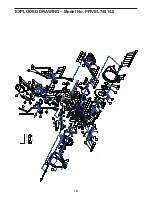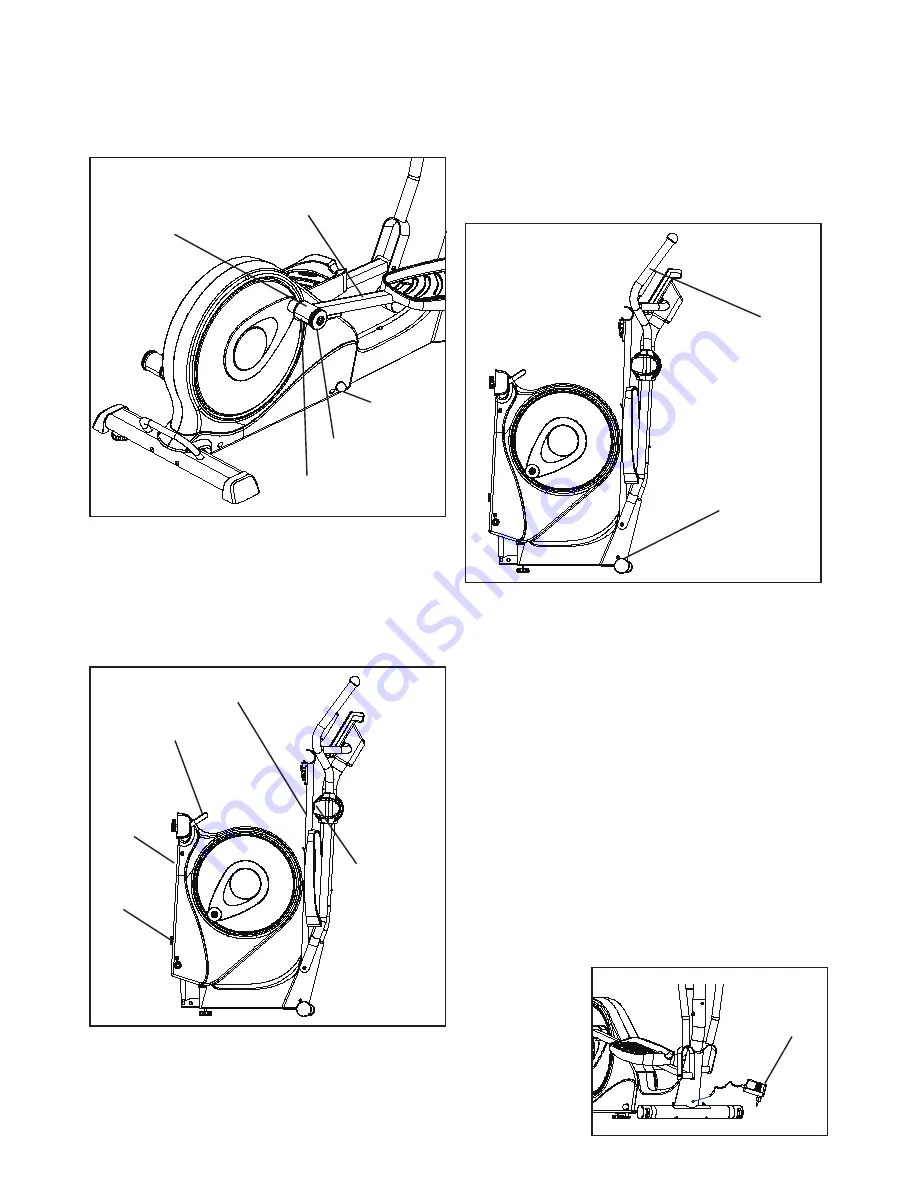
10
HOW TO USE THE ELLIPTICAL
HOW TO FOLD AND UNFOLD THE ELLIPTICAL
When the elliptical is not in use, the frame can be folded out
of the way. First, lift the latch under each pedal arm, and lift
the pedal arms off the sleeves on the crank arms. Then,
pull the safety pin and leave like that until the elliptical is
folded. Raise the pedal arms until they touch the magnets
on the upper body arms; the magnets will hold the pedal
arms in place. Then, hold the handle and lift the frame until
it locks in a vertical position
Now, put back the safety pin in its location. To unfold the
elliptical, first remove the safety pin, then hold the handle,
press the latch button, and lower the frame. Le piston inclus
dans l’appareil permettra au produit de descendre seul en
toute sécurité. Veillez à ne pas mettre vos pieds dessous
l’appareil lorsqu’il s’ouvre.
Next, pull the pedal arms off the magnets on the upper
body arms. Then, lift the latches under the pedal arms,
and set the pedal arms on the sleeves on the crank arms.
Release the latches, and make sure that the pedal arms
are securely connected to the crank arms. Finally, put back
the safety pin in its location. You may have to force a bit to
have it pulled in in place.
HOW TO MOVE THE ELLIPTICAL
To move the elliptical, first fold it as described at the left.
Next, stand in front of the elliptical, hold the upright, and
place one foot against the center of the front stabilizer.
Pull the upright until the elliptical will roll on the front
wheels. Carefully move the elliptical to the desired
position, and then lower it.
HOW TO PLUG THE POWER ADAPTER
IMPORTANT: If the exercise elliptical has been
exposed to cold temperatures, allow it to warm to room
temperature before plugging in the power adapter. If you
do not do this, you may damage the console displays or
other electronic components.
Plug the power adapter into the receptacle on the frame
of the exercise elliptical.
Next, plug the power adapter into the plug adapter.
Then, plug the plug adapter into an appropriate outlet
that is properly installed in accordance with all local
codes and ordinances.
IMPORTANT: The adapter is only needed for the UK
market. It is useless for the other markets.
Crank arm
Sleeve
Pedal arm
Latch
Safety pin
Pedal arm
Latch button
Frame
Handle
Magnet
Upright
Place your foot
here
Power
adapter