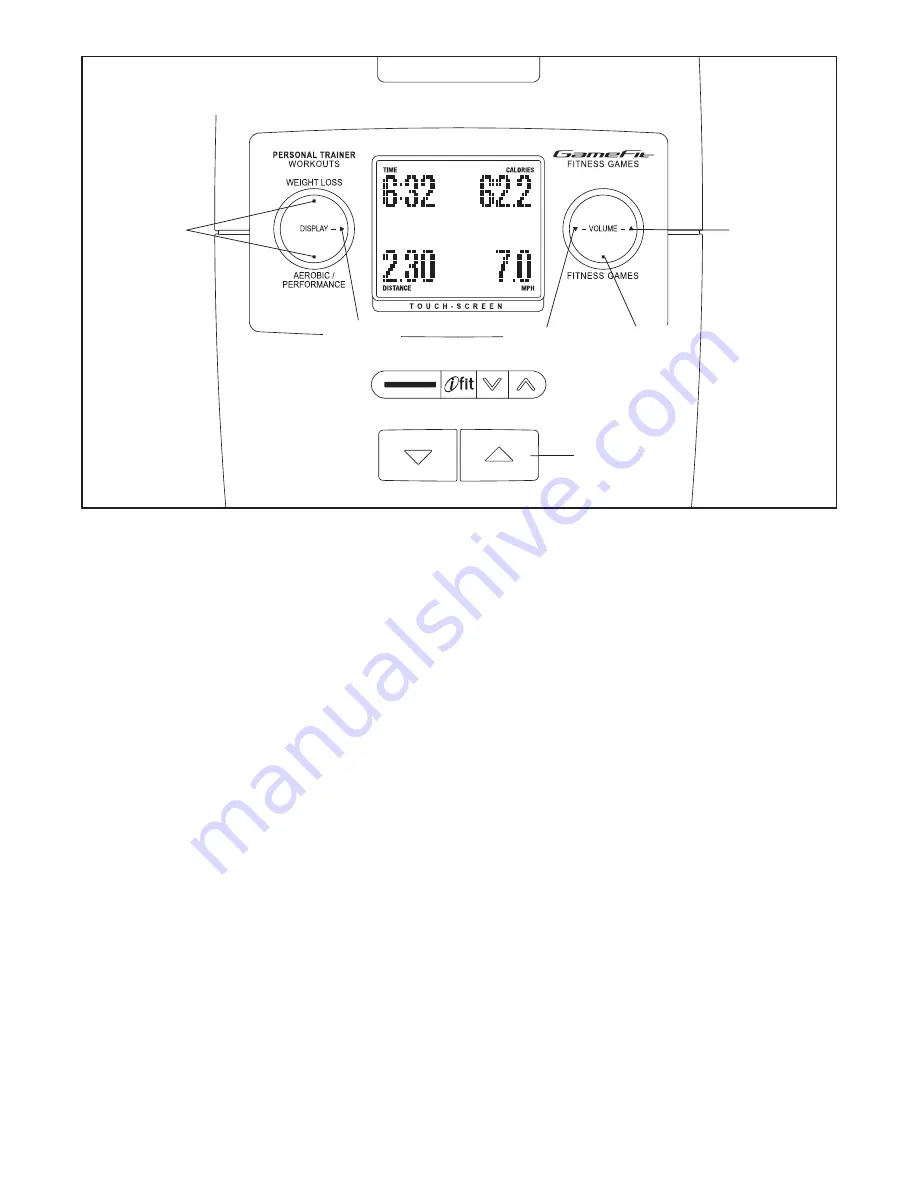
13
FEATURES OF THE CONSOLE
This revolutionary console offers an array of features
designed to make your workouts more effective and
enjoyable.
When you use the manual mode of the console, you
can change the resistance of the pedals with the touch
of a button. While you exercise, the console will dis-
play continuous exercise feedback. You can even
measure your heart rate using the handgrip pulse sen-
sor.
The console offers twenty preset workouts. Each
workout automatically changes the resistance of the
pedals and prompts you to vary your pedaling speed
as it guides you through an effective workout.
The console also features four motivational interactive
games. Using the dual game controllers, play the chal-
lenging Fat Blocker™ game or the fast-paced Calorie
Destroyer™ game during your workouts—the harder
you exercise, the greater your advantage! Or, use
your wits and the interactive touch screen to win cred-
its while playing the classic card game of Blackjack or
Texas Hold ʼEm.
The console also features the iFit interactive workout
system, which enables the console to accept iFit cards
containing workouts designed to help you achieve
specific fitness goals. For example, lose unwanted
pounds with the 8-week Weight Loss workout. iFit
workouts control the resistance of the pedals while the
voice of a personal trainer coaches you through your
workouts. iFit cards are available separately.
To pur-
chase iFit cards, go to www.iFit.com or see the
front cover of this manual. iFit cards are also
available at select stores.
You can even connect your MP3 player or CD player
to the consoleʼs sound system and listen to your
favorite workout music or audio books while you exer-
cise.
To use the manual mode,
see page 14.
To use a
preset workout,
see page 16.
To play the Fat
Blocker game,
see page 17.
To play the Calorie
Destroyer game,
see page 18.
To play the
Blackjack game,
see page 19.
To play the Texas
Hold ’Em game,
see page 20.
To use an iFit work-
out,
see page 21.
To use the sound system,
see
page 21.
To change the console settings,
see page
22.
Note: Before using the console, make sure that batter-
ies are installed (see assembly step 5 on page 8). If
there is a sheet of clear plastic on the display, remove
the plastic.
CONSOLE DIAGRAM
Display
Button
Workout
Buttons
Resistance
Buttons
Volume
Button
Volume
Button
Game
Button














































