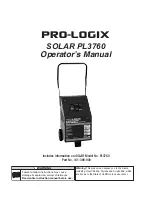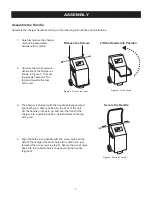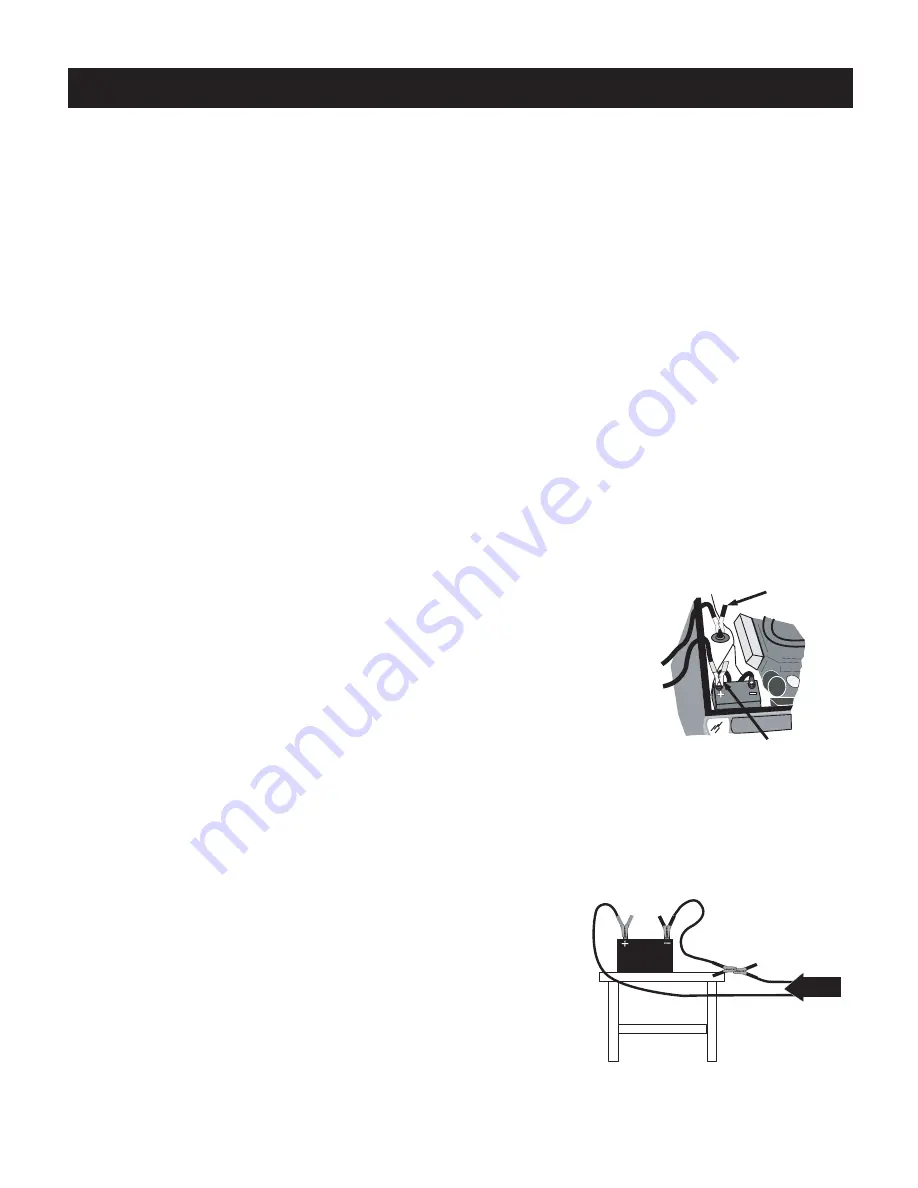
12
Operating Instructions
ATTENTION:
Do not attempt to operate this battery charger until you have read and understood the entire
Safety
Summary
provided in this manual.
Connecting to Batteries Installed in Vehicles
ATTENTION:
Do not plug the charger power cord into the AC power source or set any of the charger’s controls
until told to do so in the following instructions.
ATTENTION:
Connect and disconnect DC output clips only after setting any charger switches to “OFF” position
and removing AC cord from electric outlet. Never allow clips to touch each other.
1. Make sure that the AC power cord is unplugged from the AC outlet and make sure the vehicle’s engine is
turned off.
2. Position the AC power cord and DC output cables in such a manner that they cannot be damaged by
moving engine parts or the vehicle’s hood or doors.
3. Check the polarity of the battery terminals. The POSITIVE terminal should be marked POSITIVE, POS, + or
P. The NEGATIVE terminal should be marked NEGATIVE, NEG, – or N.
4. Determine whether the vehicle has a positive or negative grounded battery (positive or negative cable is
connected to the vehicle’s chassis).
WARNING: Moving engine parts can cause serious injury! Stay clear of fan blades, belts, pulleys and
other moving engine parts to reduce risk of serious personal injury.
a. Negative Ground Vehicles (most common, see Figure 5)
1) Connect the POS (red, +) clamp from the battery charger to the POS, ungrounded terminal of the
battery.
2) Connect the NEG (black, –) clamp from the battery charger to a
heavy gauge metal part of the vehicle chassis or engine block away
from the battery. DO NOT connect the NEG charger clamp to the NEG
battery terminal, carburetor, fuel lines or sheet metal body parts.
b. Positive Ground Vehicles
1) Connect the NEG (black) charger clamp to the NEG, ungrounded
terminal of the battery.
2) Connect the POS (red) charger clamp to a heavy gauge metal part
of the vehicle chassis or engine block away from the battery. DO NOT
connect the POS (red) charger clamp to the POS battery terminal,
carburetor, fuel lines or sheet metal body parts.
5. When disconnecting charger, turn switches to off, disconnect AC cord,
remove clip form vehicle chassis and then remove clip from battery terminal.
Connecting to Batteries Outside a Vehicle
1. Make sure that the AC power cord is unplugged from the AC power source.
2. Check the polarity of the battery terminals (see Figure 6). The
POSITIVE terminal should be marked POSITIVE, POS, + or P. The
NEGATIVE terminal should be marked NEGATIVE, NEG, – or N.
3. Attach a battery or booster cable, AT LEAST 24 inches long, that
is the same (or larger) wire gauge as the charger cable, to the
NEGATIVE terminal of the battery.
WARNING: Battery explosion can injure, and cause property
damage! To reduce the risk of battery explosion, NEVER
connect both battery charger clamps directly to the two posts
of a battery.
4. Connect the POS (red) charger clamp to the POS battery terminal.
Negative
Ground Vehicle
Negative to
Chassis Ground
Positive
Connecting Outside a Vehicle
From
Charger
Positive (+)
Charger
Cable
Negative (ñ)
Charger
Cable
Booster
Cable
OPERATION