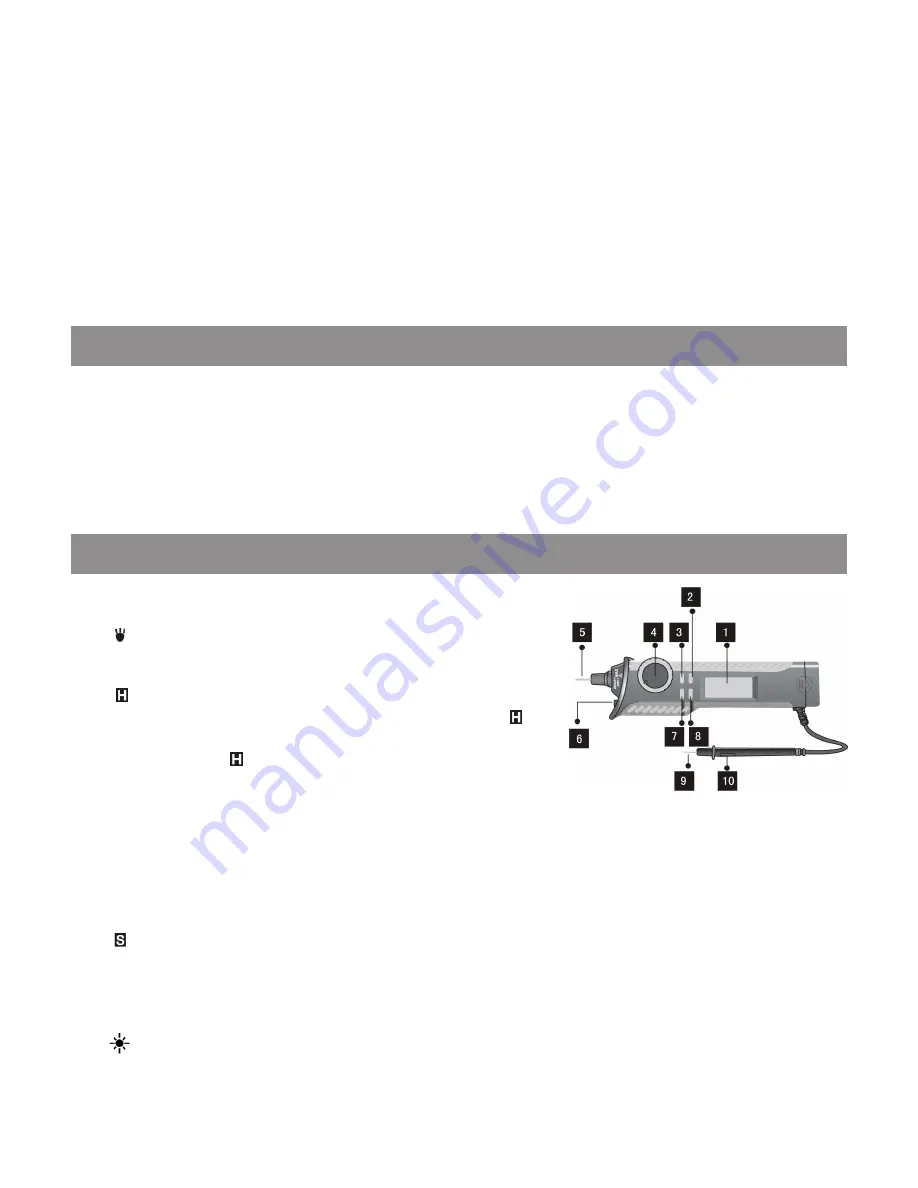
Pen Probe Style Autoranging Digital Multimeter
6
For technical questions call: 1-800-665-8685
V 1.0
8344749
CAUTION!
To avoid possible damage to the meter or to the equipment under test, follow these guidelines:
1. Disconnect circuit power and discharge all capacitors before measuring resistance or continuity.
2. Select the proper function and range for your measurement.
3. Before measuring current, turn off the power to the circuit before connecting the meter to the circuit.
4. Before rotating the function switch to change functions, disconnect the test lead and test probe from the circuit
under test.
5. Remove the test lead and test probe from the meter before opening the battery cover or the case.
6. When finished measuring, switch off the power. Be sure to remove the battery when storing for long periods to
avoid leakage problems.
7. Do not use or store this instrument in a place of direct sunlight, high temperature and high humidity.
UNPACKING
1. Carefully remove the parts and accessories from the box.
2. Make sure that all items listed in the parts lists are included.
3. Inspect the parts carefully to make sure the tool was not damaged while shipping.
4. Do not discard the packaging material until you have carefully inspected and satisfactorily operated the tool.
WARNING! If any part is missing, do not operate the tool until the missing parts are replaced. Failure to do so
could result in serious personal injury.
OPERATION
PARTS IDENTIFICATION
1.
Display
2.
button
To enable the flashlight function, press and hold down this button. To
turn off the flashlight, release the button.
3.
button
To hold the present reading on the display, press this button.
will
appear on the display as an indicator. To exit the hold mode, press
this button again.
will no longer appear on the display. This button
can also be used to wake the meter from sleep mode.
4.
Function switch
Used to select the required function or range, as well as turn off the meter. To preserve battery life, set this
switch to the “OFF” position when the meter is not is use.
5.
Test probe
Input probe (positive polarity) for the following tests: voltage, current (< 200mA), resistance, and diode.
6.
Flashlight LED
Used for illumination.
7.
button
Used to switch the meter between:
• DC voltage and AC voltage measurements
• DC current and AC current measurements
• Diode and continuity tests
8.
button
To turn on or off the backlight, press and hold down this button for about 1 second. The backlight will turn off
automatically about 15 seconds after being turned on.






































