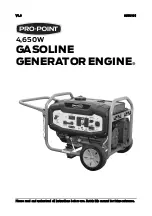4. Be sure that all appliances are in good working condition before
connecting them to the generator.
5. Attach appliances, one at a time starting with the appliance with
the highest current rating. Most appliance motors require more
than their rated wattage for start-up. Do not exceed the current
limit specified for any one socket. See Wattage Reference Chart.
6. Turn off the generator immediately if an appliance becomes
sluggish, stops suddenly or acts in an abnormal manner.
Disconnect and inspect the appliance.
7.
Reduce the electric load on the circuit if the circuit protector trips.
Wait a few minutes before resuming operation.
8. If the hour meter registers a voltage that is too high, stop the
generator, disconnect all appliances and examine the generator for
the cause of the malfunction.
9. When using the AC and DC electrical output at the same time, do
not exceed the maximum output of the generator.
10. The DC terminal may be used for charging 12-volt automatic-type
batteries only. Disconnect the negative pole battery cable from the
battery when setting up to charge the battery. Do not reverse the
charging cables. Serious damage to the generator and/or battery
may occur.
11. Ensure a skilled electrician connects the generator when
incorporating the generator into a home power circuit. A properly
installed transfer switch is required. An improper connection can
damage the house’s electrical system, generator and any attached
appliances or cause a fire.
TURN OFF THE GENERATOR
1.
Turn the ECO switch to the OFF position.
2. Switch all breakers to the OFF position.
3. Turn the engine switch to the OFF position. Consult the Engine
manual as additional steps may be required.
4. Set fuel valve lever to the OFF position
IMPORTANT! To stop the generator in an emergency, turn
the main generator switch to the OFF position.
V1.0
4,650W GASOLINE GENERATOR WITH ELECTRIC START
8953101
Page 9
Assistance available at www.princessauto.com or 1-800-665-8685
Summary of Contents for 8953101
Page 2: ...This page is intentionally left blank ...
Page 18: ...This page is intentionally left blank ...
Page 34: ...Cette page a été laissée blanche intentionnellement ...
Page 51: ...Cette page a été laissée blanche intentionnellement ...
Page 68: ...Cette page a été laissée blanche intentionnellement ...