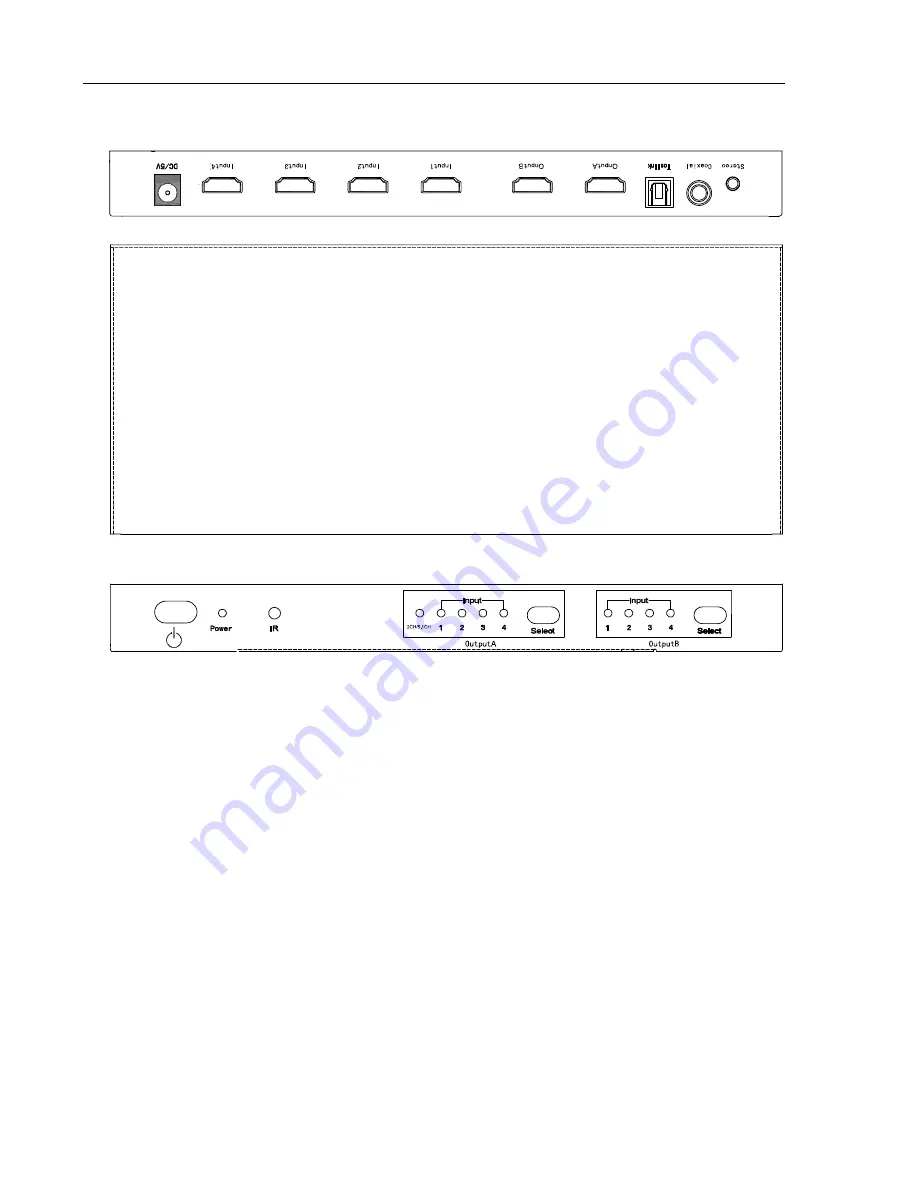
HDMI SWITCH SPLITTER 4
×
2 (matrix) with Audio output
3
4.0 PANEL DESCRIPTIONS
5.0 CONNECTION AND
OPERATION
1) Connect four source devices HDMI outputs into this product
2) Connect this product HDMI outputs to two sink devices
3) Connect this product audio outputs to Amplifiers
4) Insert the DC side of 5v power supply into this product and then connect the AC side
of the power supply into the wall outlet.
For this product, there are different operations for your choice
1) Press the button POWER on the product will present a status of standby or working.
2) Mechanical switching.
The button Select A can select four sources to display on the Output A device
circularly;
The button Select B can select four sources to display on the Output B device
circularly.
3) Remote control
The Power button on the remote control can control this product.
The two OFF buttons can control the output A
、
B separately, in order to not keep
output A/B
„s device working























