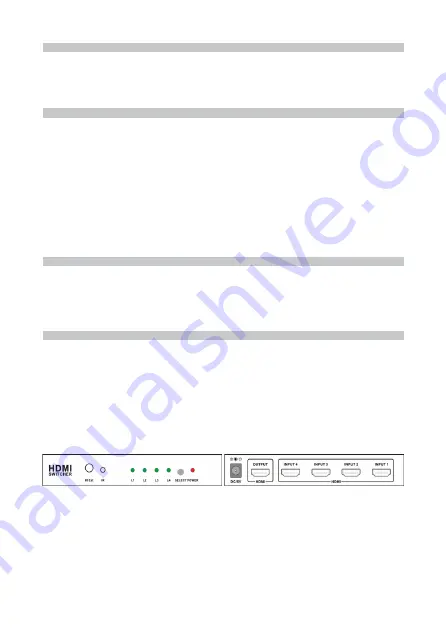
WHAT’s IN THE BOX
OVERVIEW
IMPORTANT SAFETY INFORMATION
INSTALLATION
•
This is a high performance mini HDMI Amplifier Switcher with both key-press
switching function, remote control and also intelligent function.
•
When the power supply of the source equipment is switched on, this device will
respond automatically.
•
The HDMI Amplifier Switcher routes high definition video (in multiple resolutions up to
1080p) and digital audio from any one of the sources to a high definition display unit.
•
All high definition video source inputs are connected simultaneously, compatible with
DVD, Satellite Receiver, Set-top Box, DV Camera, A/V Receiver and other HDMI
enabled device etc.
•
If the power supply to the source device is left on when in standby mode, this switcher
will not operate intelligently but will require manual operation using remote control or
panel key press.
•
Main unit.
•
PSU
•
IR extender
•
Remote control
•
User Manual.
Please read these instructions carefully before use and retain for future reference.
•
When using electrical appliances basic safety precautions should always be followed.
•
Check that the voltage indicated on the rating plate corresponds with that of the local
network before connecting the power supply to the mains power supply.
•
Please make sure all devices you wish to connect have been powered off.
•
Connect the source devices to the switcher using appropriate HDMI cable (Max 5m).
•
Connect the HDMI output to the display (Max 5m).
•
Four input sources and one output display can be connected.
•
Connect the IR extender receiver to the switcher.
•
Connect the PSU output to the switcher and plug into the mains supply and turn the
power on.
•
Always disconnect the power to the switcher before making or removing any
connections including the IR extender receiver.
IR Ext ------------------------------IR Receiver Extension Port
IR -------------------------------------------------IR Receiver Port
L1-L4 -----------------------------------HDMI Input1-4 Indicator
SELECT -----------------------------------Input Selector button
POWER ------------------------------------------Power Indicator
DC/5V --------------------------------------DC Power Input Port
HDMI OUTPUT ------------------------------HDMI Output Port
HDMI INPUT1-4 ------------------------------HDMI Input Ports






















