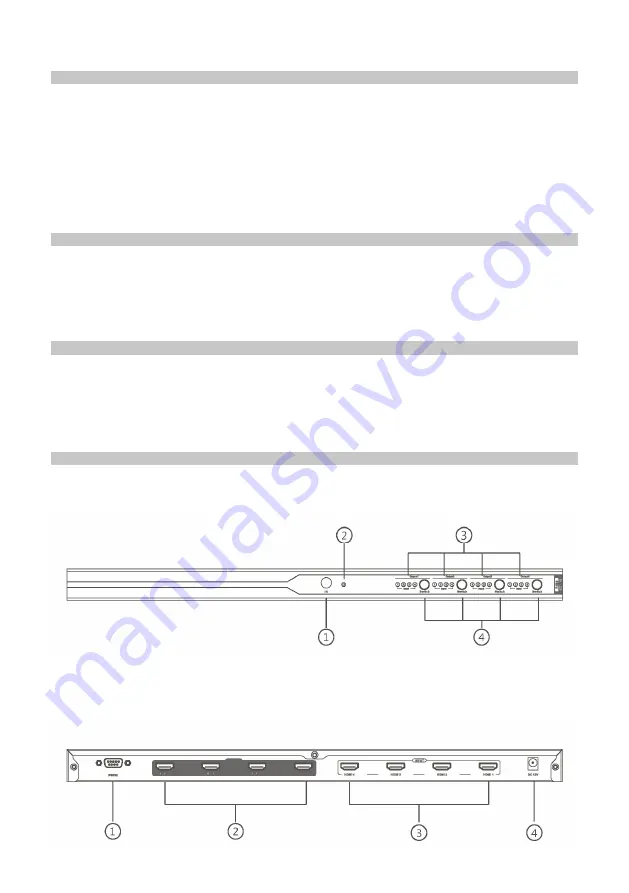
2
IMPORTANT SAFETY INFORMATION
Please read these instructions carefully before use and retain for future reference.
When using electrical appliances basic safety precautions should always be followed.
•
To prevent fire or shock hazard, do not expose this product to rain or moisture.
•
Check that the power supply matches the mains voltage.
•
Only use the power supply provided or one of identical specification.
•
Beware of static electricity which may damage the device. Use ESD precautions
when installing.
•
Do not plug or unplug cables while the devices are powered on.
WHAT'S INCLUDED
•
HDMI Switch
•
Power Adapter 230VAC to 5VDC 2A
•
Operation Manual
•
Remote Control
•
Mounting brackets x 2
•
Supports up to Ultra HD resolution 4Kx2K@60Hz.
•
Supports 3D.
•
Remote control.
•
Plug and play setup.
•
Convenient wall-mountable design.
•
This HDMI Switch routes up to 4 different HDMI sources such as DVD players, Set
Top Boxes, PC etc to any of 4 HDTV output display or projectors.
•
It can be controlled via an IR remote control or via RS232 port.
OVERVIEW
FEATURES
Rear connections
Front Panel
1. IR receiver window - Receives remote control signal.
2. Power on indicator - Indicates power is on.
3. Channel connection indicator - Displays the input selected for each output channel.
4. Manual selection button - Manual option to select input for each output channel.























