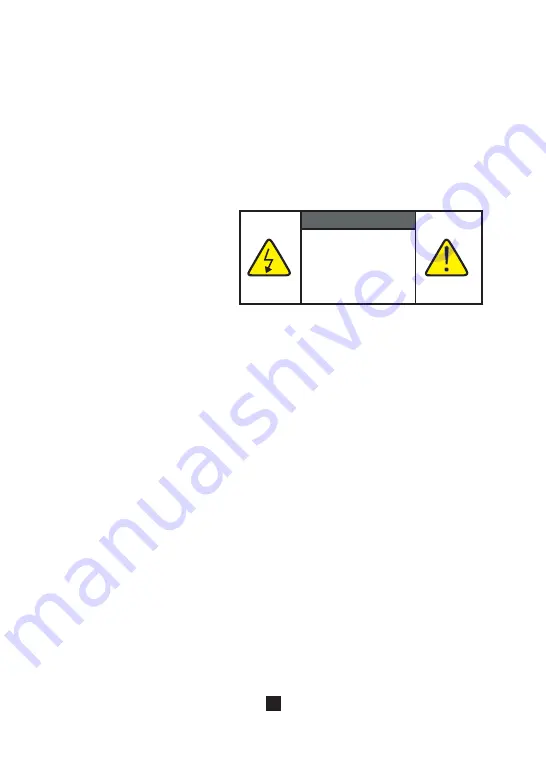
Important Information
Read this user’s manual carefully before use and retain for future reference.
The XW-IS4 warranty may NOT apply to below cases:
■
Repairs or product modification and alterations executed by unauthorized service personnel.
■
When damages caused by accidents include but not limited to lightning, water or fire.
■
The power input voltage used is not in the specified range (100-260V AC, 10-20V DC).
■
The serial number on the product has been altered, deleted, removed or made illegible.
Safety Precautions
TO AVOID RISK OF ELECTRICAL
SHOCK, DO NOT ATTEMPT TO
OPEN THE UNIT BY YOURSELF.
FOR ANY ASSIST,
PLEASE CONTACT YOUR LOCAL
DISTRIBUTOR OR PRO-X.
■
Turn off the power switch before connecting the unit with other equipment.
■
Before using an external power supply, always check that the voltage is within the
specified range and that the polarities of the connector are correct.
■
Do not use the unit in high moisture environment, which may cause electric shock
or fire. Turn off the power switch if any liquid gets inside it.
■
Do not place the unit on an uneven surface, which may cause the unit fall.
■
When the unit is left unused for a long period of time, disconnect it from power
source, and take the batteries out from IS-HS/IS-BP. Always disconnect the power
cord from power outlet when not using. This reduces the risk of electric shock or fire.
■
Do not use the unit near any heat sources such as radiators, heat registers,
stoves, or other devices (including amplifiers) that produce heat.
■
Clean the unit only with dry cloth.
WARNING
RISK OF
ELECTRICAL
SHOCK
DO NOT OPEN
1
Summary of Contents for XW-IS4
Page 1: ...XW IS4 XW IS4 Intercom System Intercom System ...
Page 15: ......
Page 16: ......
Page 17: ......
Page 18: ......
Page 19: ......
Page 20: ......
Page 21: ......
Page 22: ......
Page 23: ......
Page 24: ......
Page 25: ......
Page 26: ......
Page 27: ......
Page 28: ......
Page 29: ......
Page 30: ......




































