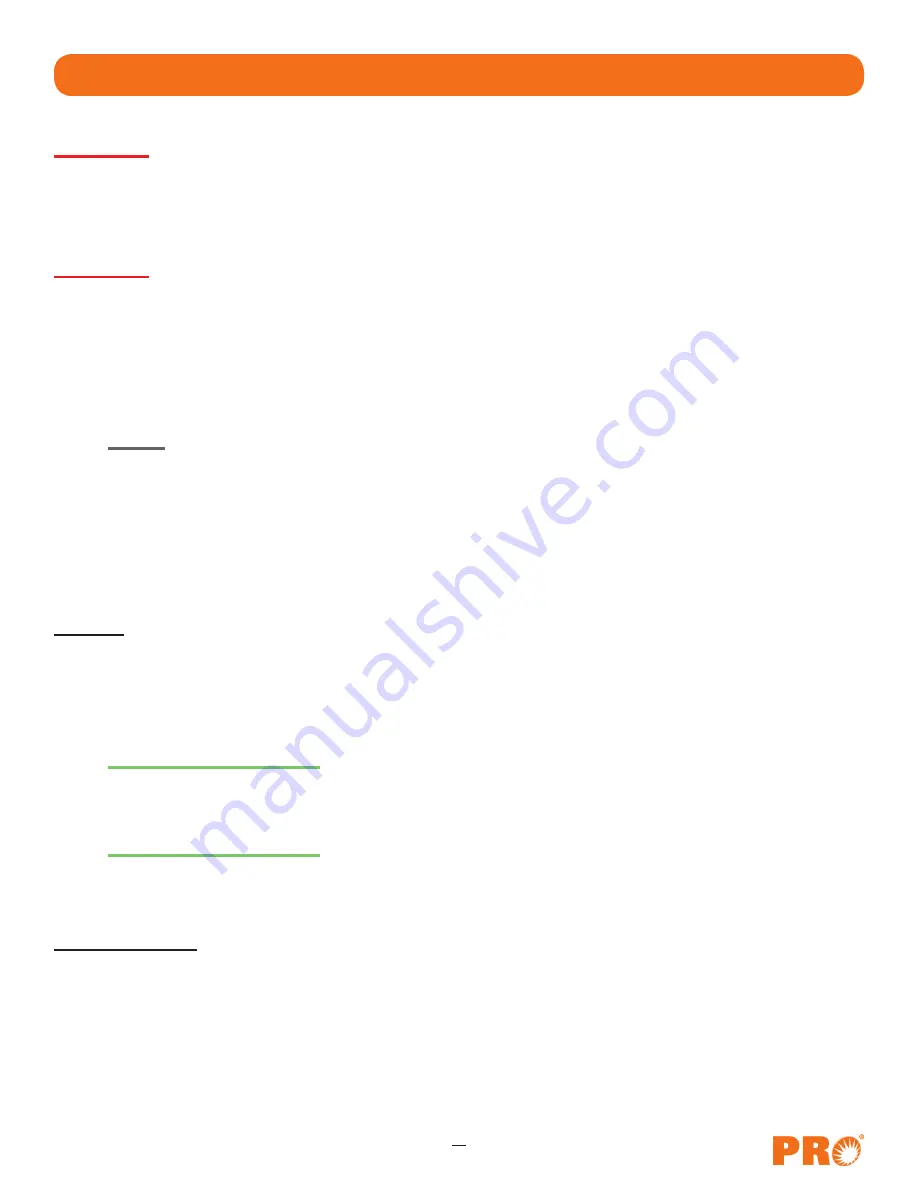
17
OFT-3 User's Guide Rev A 2/7/14
Chapter 7 OTDR Operation
7.7 Manual/Expert Mode
Note
To assist in obtaining reliable, consistent measurements, the user should be aware of the Index of Refraction of
their fiber. The proper Index of Refraction (IOR) will maximize the distance measurement accuracy. The IOR is
proportional to the speed of light in glass compared to the speed in a vacuum and can be calculated by the equa-
tion IOR = C (the speed of light in a vacuum) / V (the speed of light in fiber). The IOR number can be obtained
from the fiber or cable manufacturer or can be calculated with a known length of cable. IOR numbers generally
fall around 1.468 SM, 1.486 MM. These are the default values in the OTDR, but can be adjusted from 1.0 to 2.
If
this is unknown it is best to use the default setting on the OTDR.
Set IOR
It is necessary to have the Index of Refraction set as close as possible to the actual IOR of the fiber. If this is
unknown it is best to use the default setting on the OTDR. To change the index of refraction, press the menu
button, use the LRUD buttons to highlight the IOR icon and press select. Use the on board keyboard to enter
the new IOR value and touch save.
Set Wavelength
To select the wavelength, press the menu button to display the menu at the top of the display. Use the LRUD
buttons to highlight the Lambda (Wavelength) icon, press select to cycle through the available wavelengths and
press the menu button again to hide the menu.
Warning
Clean connector thoroughly prior to connection to the appropriate port of the OTDR. Failure to ensure the connectors
used with the OTDR are properly cleaned can result in poor launch conditions at the minimum or damage to the optical
interface that requires the unit be returned to the factory for repair.
Warning
Before connecting a patch cord or fiber under test, be certain the fiber has no active optical sources or instruments con-
nected to the other end. Skin or eye damage could result from other high power sources e.g. EDFAs, or instrument dam-
age could occur voiding the warranty.
Touch Screen Tip
IOR is only accessible through the touch screen function. All other functions are accessible through both the
touch screen and the key pad.
Touch Screen Tip
All the test parameters may be change by touching the value on the screen to the right of the icon. A long touch
in the test parameter section of the screen will open the parameter settings page.
















































