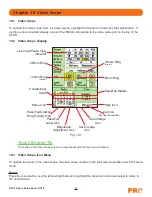19
OFT-3 User's Guide Rev A 2/7/14
7.8 Trace Analysis
Unit of Measure
The distance unit of measure may be either displayed in Kilometer (Km), Kilo feet (Kf) or Miles (Mi). To set the
unit of measure, press the menu button, use the LRUD buttons to highlight the settings icon and press select.
Us the down button to move the cursor to the D.Unit line in the parameter menu, and use the left or right button
to highlight the desired unit of measure and press select. Press the menu button or touch Return to exit the
parameter settings page.
Zoom
There are six zoom levels, 1x, 2x, 4x, 8x,16x and 32X. To change the zoom level, press the zoom button on
the keypad. This will cycle through the six levels. When viewing the trace at a zoom level other than 1x, the
active cursor is centered on the trace display and when the cursors are moved, the trace moves and the cursor
will remain centered. The zoom bar at the bottom of the trace gives an indication of the section of the trace
being view at that zoom levels.
Cursor Movement
The active cursor is displayed as a solid line and the non-active cursor as a dashed line. Pressing the A/B
button on the keypad toggles between the two cursors as the active cursor. The cursors are moved using the
left and right buttons.
7.9 Loss Measurements
2 Point loss
2 Point loss measurements take into account the difference in vertical height between where the A and B
cursors cross the fiber trace to determine loss. This information is located on the main OTDR screen in the A-B
section of the trace information as shown in Fig. 7.2. This is a quick method of checking the loss between any
two points on a fiber optic link.
dB/km
The dB/Km (dB/Kft or dB/Mi) loss method takes the 2 Point loss in dB and divides by the distance between the
cursors in Km (Kilometers), Kf (Kilofeet) or Mi (Miles). For accurate dB/.... loss measurements, the two cursors
must be on level backscatter points at least 100m apart (NA will show for distances that are too short).
Optical Return Loss
This Optical Return Loss (ORL) is separate from the event ORL (Reflectance) that is displayed in the
event analysis under the TYPE header for an individual event. The measurement displayed in the loss
measurement area of the main OTDR screen and in the E (End of Fiber) row in the TYPE column is an optical
return loss based on the entire link. It is the total accumulated light reflected back to the source along the
telecommunication link.
Chapter 7 OTDR Operation
Touch Screen Tip
Use the touch screen to snap cursors to a position by touching that point along the trace curve. The active cursor
will move directly to that point. For finer movement, touch active cursor and drag it to the desired position. Finest
movement can be accomplished with the LRUD buttons.