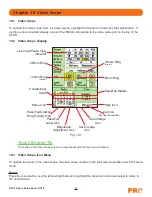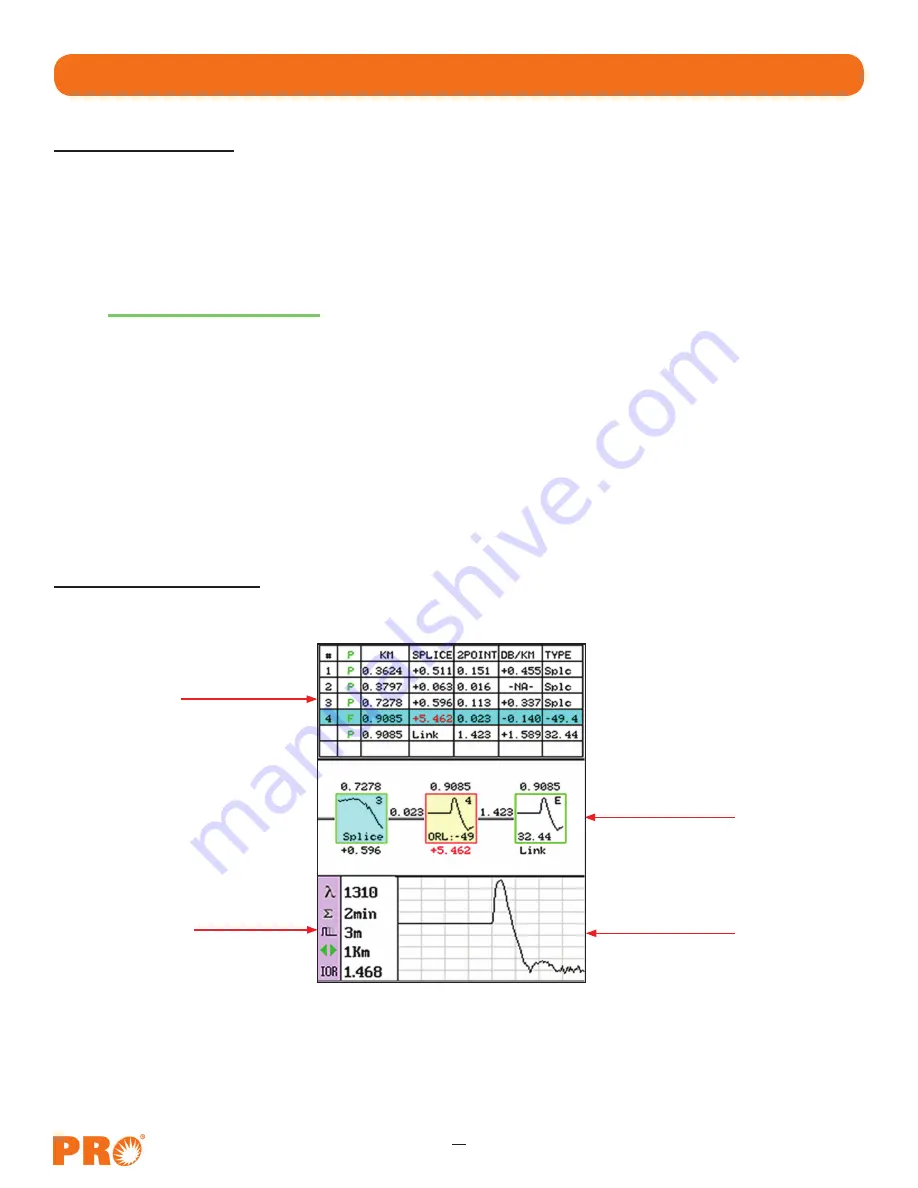
OFT-3 User's Guide Rev A 2/7/14
24
Chapter 7 OTDR Operation
Event Analysis Screen
Fib-R-Map
Schematic View
Event Table
Event Map
Trace Parameters
Fig 7.9
E
Sensitivity Settings
There are three levels of sensitivity for the event table and Fib-R-Map. (See Fig 7.3) To change the event
sensitivity, press the Menu button, use the left/right buttons to highlight the settings icon and press select. The
cursor is the yellow highlighted area. (If the yellow cursor is on a value that is the current selection, that block
will be highlighted green.) The setting highlighted in blue is the current setting. Use the LRUD buttons to
highlight the desired setting and press select. To exit the parameter screen, press the menu button.
The lowest setting possible should be used to help filter out any false events that may be caused by short pulse
widths, but are not true perturbations in the optical signal. High sensitivity presents events with loss down to
approximately 0.1dB, Medium (Md) with events down to approximately 0.2dB and Low (Lo) for event down to
about 0.5dB. Longer pulse widths, and averaging help to lower the number of false events. Highest sensitivity
settings should only be used for traces with high signal level, low noise, long pulse and long average.
Touch Screen Tip
When using the touch screen feature, only a single touch is required to make the sensitivity setting.