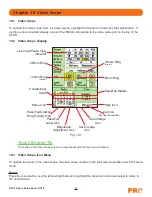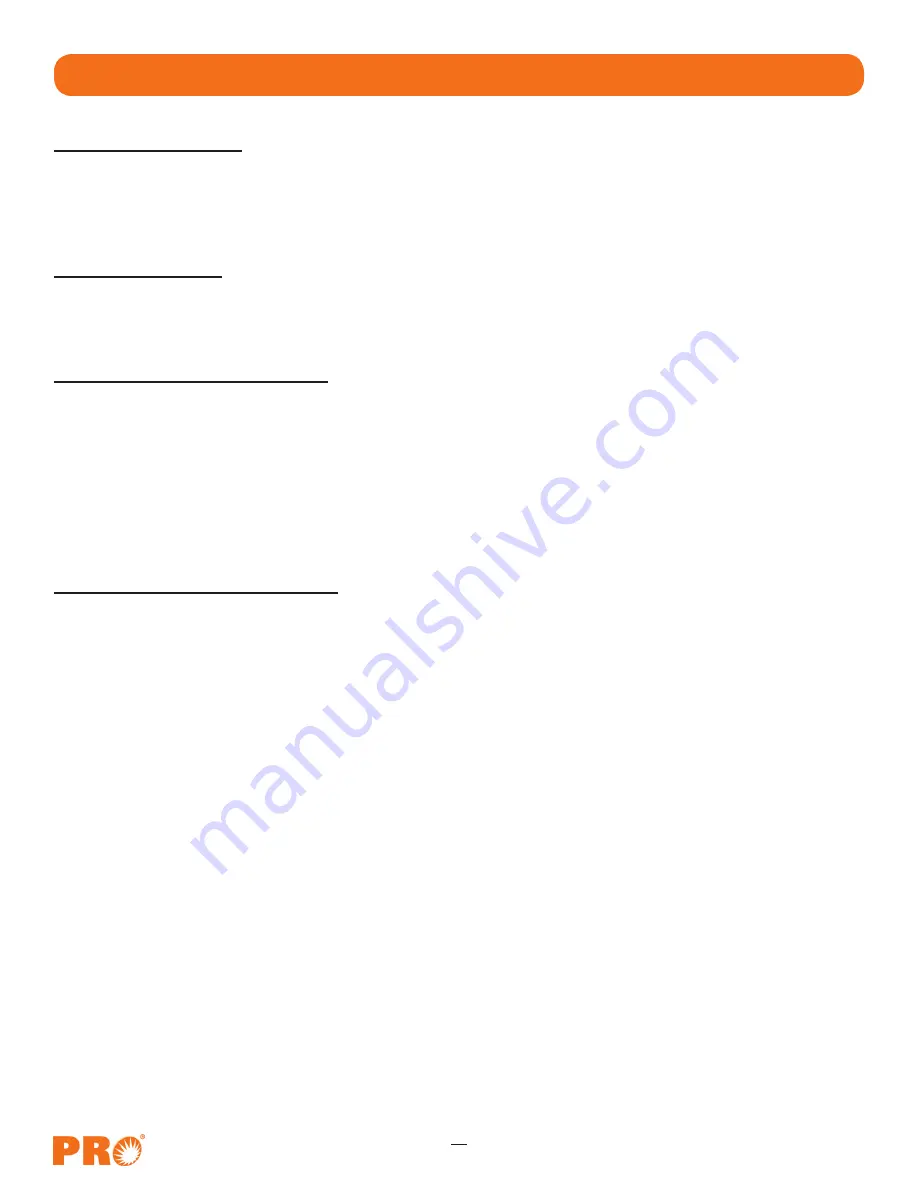
OFT-3 User's Guide Rev A 2/7/14
36
Pausing Image Scan
It is possible to pause the focusing of an image by pressing the scan button. Pressing the scan button will
cause the image to freeze on the display in order to more closely examine the connector end face. In order to
center the connector or mark as pass or fail the image must be returned to live mode..
Marking Pass/Fail
To mark a connector as Pass or Fail, enter the menu mode, highlight the Pass/Fail Label icon and press select
to cycle through pass, fail, or no grading.
Video Scope Save and Recall
Images may be stored for later viewing or to be included in test reports generated with the Certification
reporting software. To store an image, enter the menu mode, use the LRUD buttons to highlight the save image
icon and press select. This will store the image to the file position indicated. To store an image to a different
location, use the up or down button to change the file number. To load a file for viewing, use the LRUD buttons
to highlight the load icon and press select to view the image stored in the file storage position indicated. To
view a file stored in a different location, use the up or down buttons to change the file storage position to be
viewed.
Exiting Video Scope Operation
Enter the menu mode, use the LRUD buttons to highlight the Home icon and press select.
Chapter 10 Video Scope