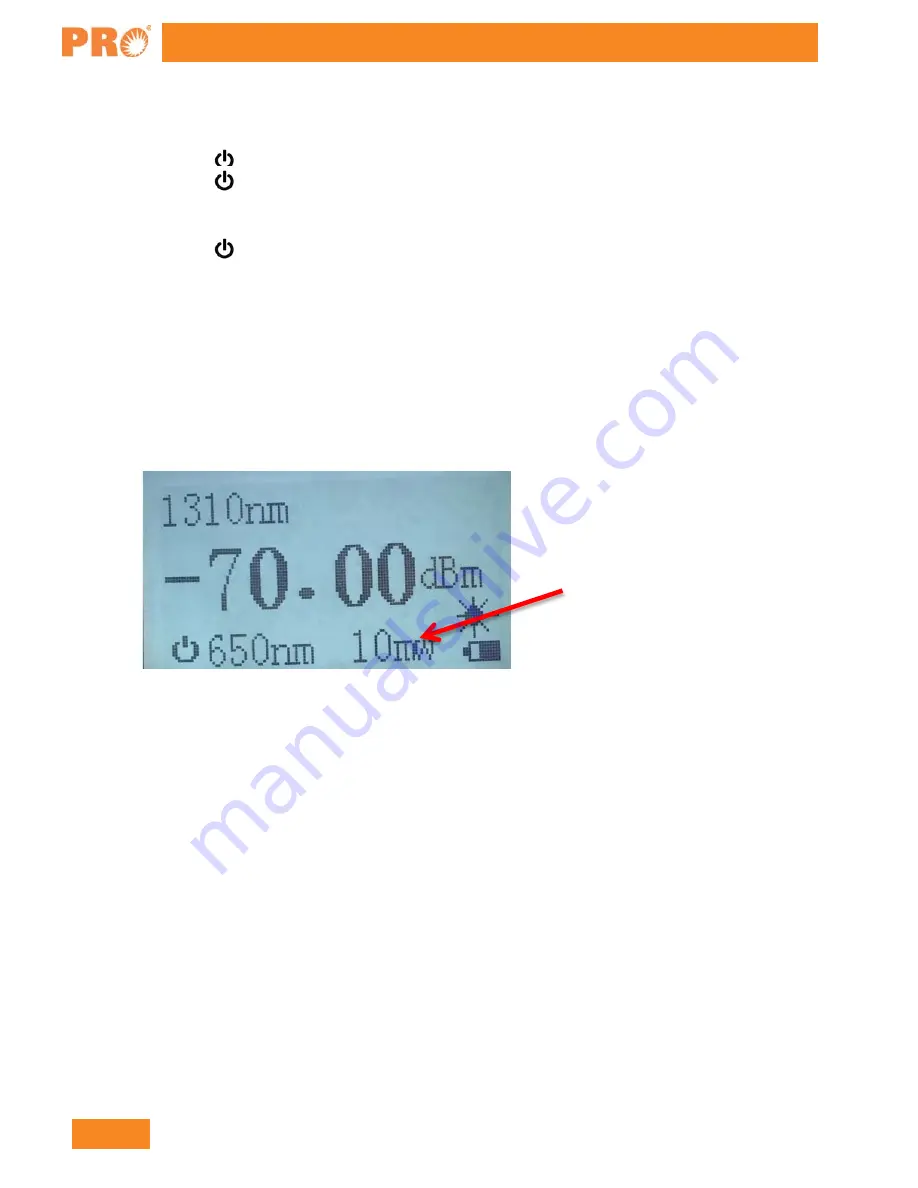
4
888-545-1254 | www.PrecisionRatedOptics.com
PM-501X-VFL
Power On/Off
•
Pressing “ ”key turns on the unit.
•
Pressing “ ”key for few seconds to activate or deactivate auto-off function, under auto-off model, the
unit will be power off automatically after 10 minutes idle time. When auto-off is not activated, the unit
will be not power off automatically.
•
Pressing “ ”key for a longer seconds to turn off the unit.
Wavelength shift, VFL and Optical Power Measurements
Pressing “Laser” keypad to open or close 650nm VFL, when VFL is activated, 650nm will display on the LCD
and the user that cannot perform optical power measurements.
Pressing Mode to adjust the output power of VFL. The default output power is 10mW, and can be adjusted 1mW,
5mW.
Pressing “λ” to shift wavelength of optical power meter measurement.
Pressing “UNIT” to shift units between dBm and mw.
Pressing “REF” for short time to shift between dB and dBm.
Pressing “REF” for a longer time to set the current optical power value as a reference.
To avoid risk of eye damage, DO NOT look into the interface when VFL is activated.
Output power for
the VFL
























