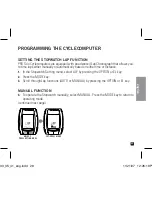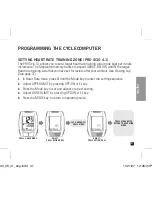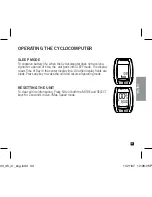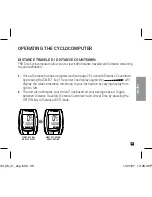32
english
SETTING THE ALTIMETER (PRO SCIO 3.5 & 4.1)
PRO Scio 3.5 & 4.1 have an advanced altimeter system that tracks distance ascent, distance
descent and displays current altitude and current slope gradient.
.OTE
If miles are selected distance units, altimeter measurements will be in feet. If kilome-
ters are selected, altimeter measurements will be in meters.
In Altimeter Mode, press & hold the Mode key to enter the setting sequence.
Select above (+) or below (-) Sea Level by pressing the OPTION or EL key.
3.
Press the Mode key to set and advance to next setting. The far right digit will begin to
flash.
Adjust digit by pressing OPTION or EL key.
Set value and advance to next digit by pressing the Mode key.
Once all fields have been adjusted, press the MODE key to return to operating mode.
PROGRAMMING THE CYCLECOMPUTER
ADJUST:
PRESS OPTION OR EL
SET & ADVANCE:
PRESS MODE
ADJUST:
PRESS OPTION OR EL
CONTINUE THROUGH
ALL FIELDS
PRESS MODE KEY TO
RETURN TO OPERATING
MODE
o33_35_41_eng.indd 32
11/21/07 12:26:24 P