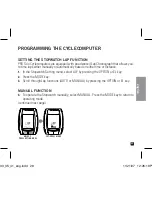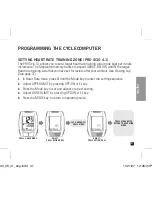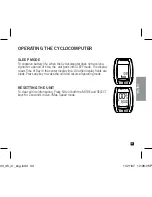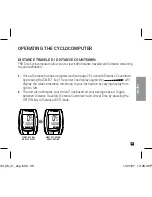36
english
OPERATING THE STOPWATCH
PRO Scio Cyclocomputers are equipped with a lap Stopwatch that functions independently
of Ride Data.
1.
In Stopwatch Mode, press the SELECT key to begin timing.
MANUALLY TIMING LAPS
2.
While Stopwatch is running, press the SELECT key to STOP LAP timing. To begin
another LAP, press the SELECT key again.
3.
Current lap number is displayed in lower left of display screen.
AUTO TIMING LAPS
In AUTO LAP setting, laps are automatically timed by either a preset distance or time.
Current lap number is displayed in lower left of display screen and indicated as either (T)
time- or (D) distanced-based.
1.
Press SELECT to begin timing.
2.
Press Select to stop timing
.OTE
you may override the Auto Lap function and manually begin a new lap any time by
pressing the SELECT key to stop current lap and again to begin a new lap or by pressing the
OPTION key to advance to new lap.
OPERATING THE CYCLOCOMPUTER
o33_35_41_eng.indd 36
11/21/07 12:26:30 P