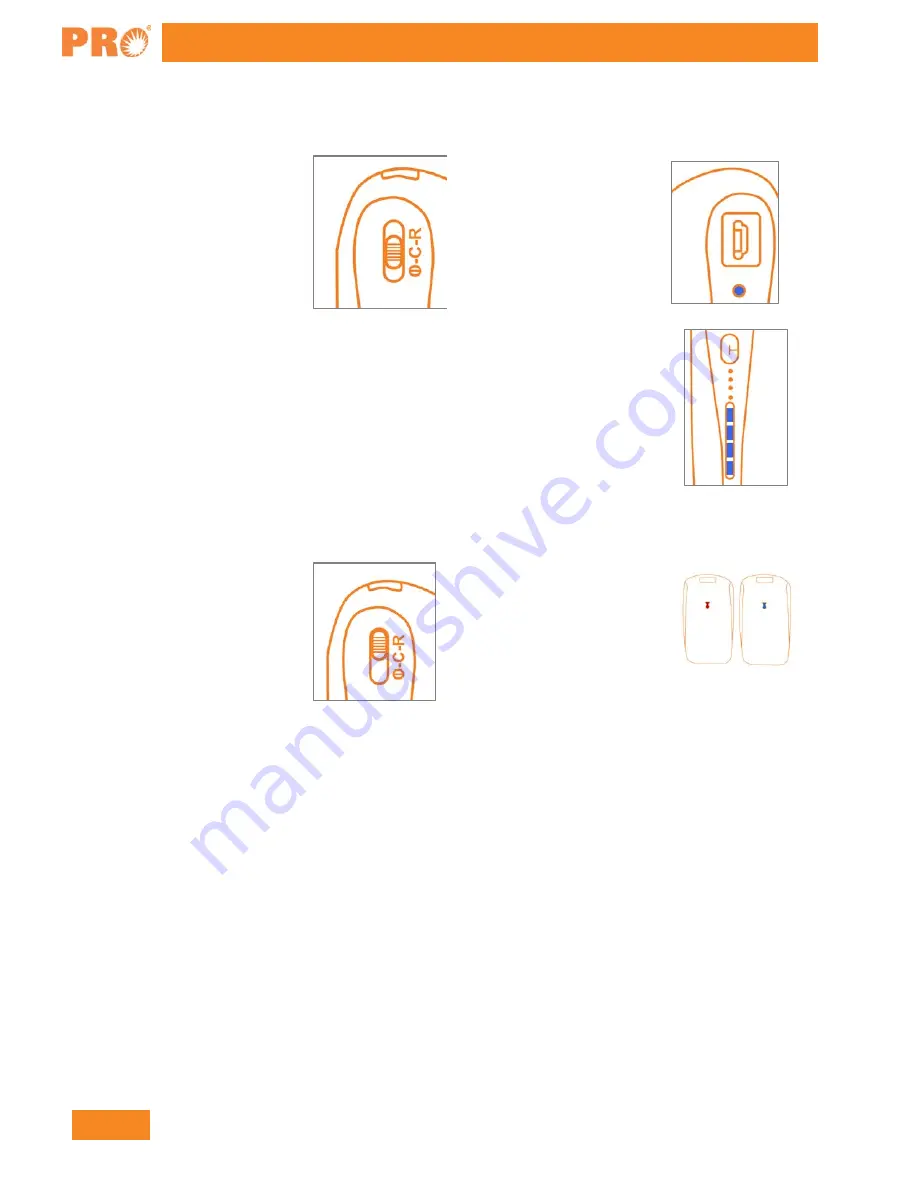
6
888-545-1254 | www.PrecisionRatedOptics.com
VIP-45-WIFI
Connecting to the VIP-45
Use the included micro-B USB
cable to charge the VIP-45
WiFI from a USB output
source. Set the 3-Position
Switch to “C” (Charge).
The light under the Charging
Port will be blue while the unit
charges.
You can check the charge level by pressing the Battery Charge Indicator Button under
the 3-position switch on the side of the WiFi adapter. Four blue lights indicate a full
charge.
Once you have installed the correct PRO app for your device, you can use the VIP-45-WIFI for viewing and
saving endface images with the VIP-45 and your tablet or smart phone.
Set the 3-Position Switch to “R”
(Ready).
The Status light will be red.
When it flashes blue (after
about 30 seconds), plug in the
USB port at the top of the
adapter.
The blue light will remain continuously on, while the VIP-45 remains connected. Open you Wi-Fi Manager or
Network Connections scree on your device. You may need to refresh your connections list. Each VIP-45-WIFI
unit has a unique SSID. The address for your adapter can be found on the label on the back of the adapter. Find
the address “LT_WiFi_Inspector_xxxxxx” on your WiFi list and connect.
You can now use the PRO
Fiber Inspect
app you have previously downloaded to your device to inspect and
capture connector images.
Summary of Contents for VIP-45 WIFI
Page 9: ......




























