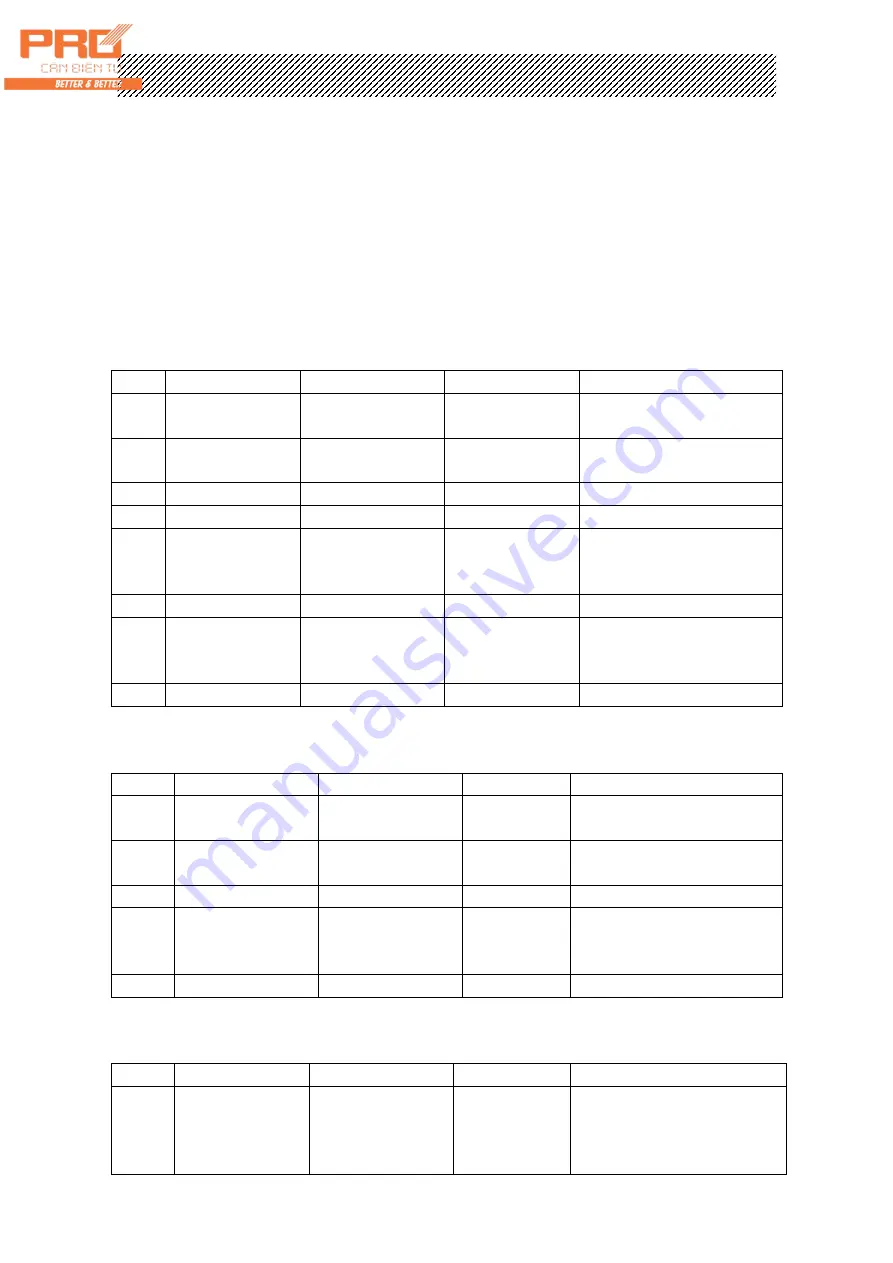
X K 3 1 9 0 - A 9+
27
Record format:
DATE 02
-
03
-
14
S/N weight kg
0001 9 . 00
0002 9 . 00
TOTAL
:
18 . 00kg
Appendix 4
:
Printing operation examples
I. One time manually pre-set TARE printing weighing bill
Step Condition
Operation
Display
Note:
1
Goods on
platform
Press
[preset
TARE]
[P00.000]
2
Input
pre-set
TARE weight
E.g.[1000]
[P1. 000]
3
Press [input]
[ *****]
Minus TARE weight
4
Press [print]
[o *****]
Original truck No.
5
Input truck No.
E.g. [00123]
[o 00123]
If needs original truck No.
press [input] directly, no
need to change.
6
Press [input]
[hn ***]
Original cargo No.
7
Input cargo No.
E.g.[ 11 ]
[hn 011]
If needs original cargo
No. press [input] directly,
no need to change.
8
Press [input]
[ Prnt ]
Print weighing bill
II. One time manually print cargo weighing bill directly.
Step
Condition
Operation
Display
Note:
1
Goods on
platform
Press [print]
[o *****]
Original truck No.
2
Input“0”
E.g.[ 0 ]
[o 00000]
“0” truck No. means the
weighing object is cargo.
3
Press [input]
[hn ***] Original cargo No.
4
Input cargo No.
E.g.[ 11 ]
[hn 011] If needs original cargo No.
press [input] directly, no
need to change.
5
Press [input]
[ Prnt ]
Print weighing bill
III. Print weighing bill (twice weighing storing method,that is empty and loaded truck or
loaded and empty truck)
Step
Condition
Operation
Display
Note:
1
Empty truck on
platform
(wait for
stable light is
Press [print]
[o *****]
Original truck No.




































