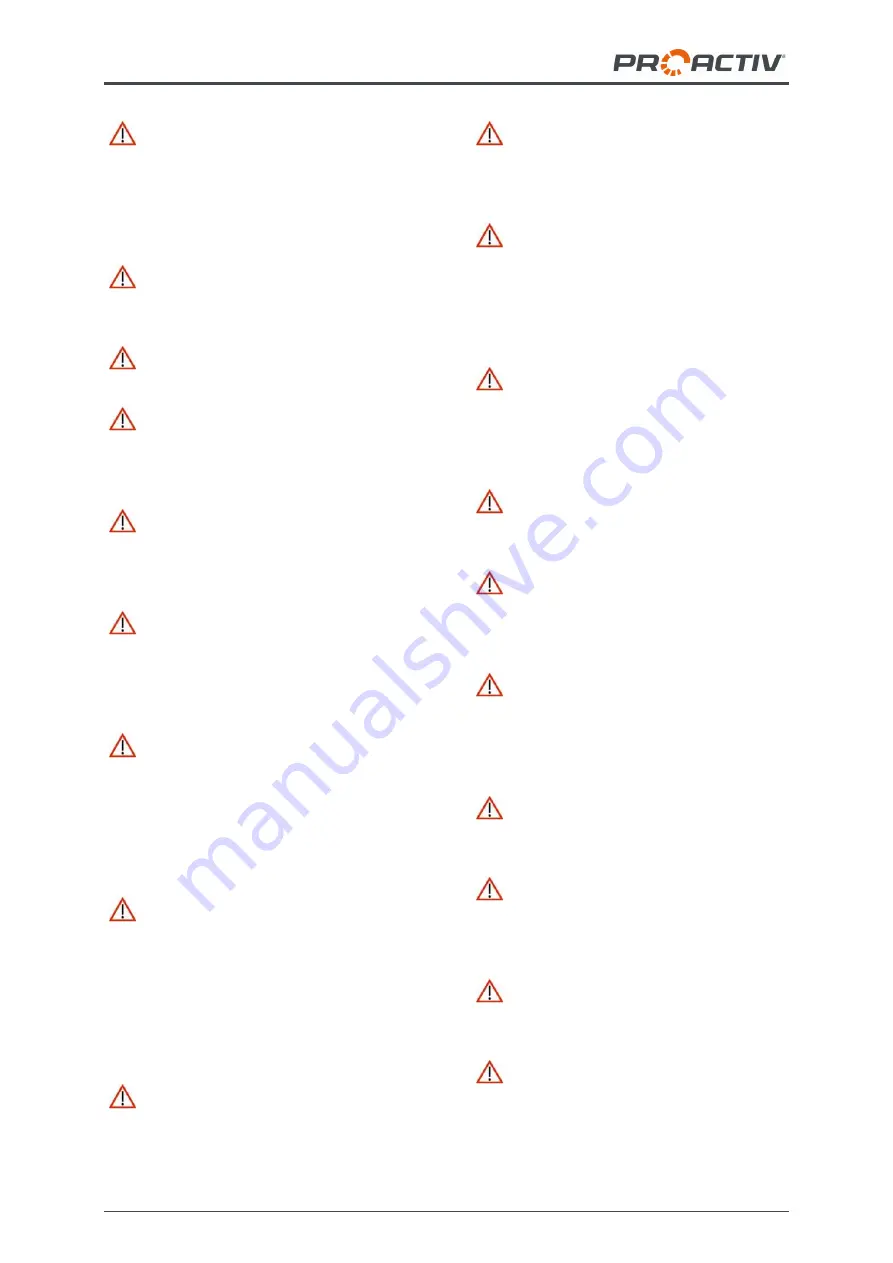
WHEEL-E usage instructions
12
Always hold onto the handlebar with both
hands while driving, braking and manoeuvring.
If the driving situation requires you to take one
hand off the handlebar, this is only permitted
when the speed has been reduced to the min-
imum possible beforehand.
When driving in curves, reduce your
speed to a minimum and if possible, lean your
upper body towards the curve.
Do not ride parallel to slopes and inclina-
tions due to the risk of tipping.
You may only drive on slopes where the
wheelchair-product combination can be safely
controlled by steering and braking of the prod-
uct.
Do not stop on a steep slope, otherwise
there is a risk of losing control of the product. If
possible, do not turn on a slope or change your
direction.
Never turn the product off on upwards or
downwards slopes. This could result in dan-
gerous situations to which you can only react
with a delay in terms of electrical assistance or
virtually not at all by manual means.
When the drive system is switched on
and a support level has been set, the smallest
movement on the driving signal transmitter is
converted into a drive command. When waiting
at potential hazard areas (e.g. while waiting at
a pedestrian crossing or at ramps), always
hold the service brakes applied.
In rooms, tight or dangerous areas or
when manoeuvring, the product may only be
used with support level 1, in order to prevent
unintentional driving manoeuvres signals. Due
to the increased turning circle, it can be difficult
to turn in buildings, in front of or in lifts or other
buildings, as the standard in such buildings
assumes a maximum turning circle of 1.5
m.
Do not attach objects (carrier bags, etc.)
to the product. These could cause an unwant-
ed drive impulse when stationary and prevent
safe operation of the product while driving.
At twilight and in the dark and in bad light-
ing and weather conditions, always switch on
the lights on the product and on the coupled
wheelchair.
When driving in areas that are approved
for pedestrians, keep to the maximum permit-
ted speed (walking speed 6 km/h) and main-
tain sufficient lateral distance (at least the
width of a wheelchair) from obstacles and oth-
er road users.
When driving on public areas, roads,
paths, and spaces, the provisions of the Ger-
man road traffic regulations (StVO) and road
traffic licensing regulations (StVZO) must be
observed.
Avoid driving on unpaved or loose sur-
faces (e.g. on loose gravel, in sand, mud,
snow, ice or through deep puddles of water).
When travelling on poorly maintained
paths (e.g. coarse gravel, potholes), there is an
increased risk of puncturing your tyres as well
as tipping.
You must not make telephone calls while
driving. You should also avoid driving near to
strong electrical interference fields. The driving
characteristics of the product can be influenced
by electromagnetic fields.
The product can affect other devices, for
example theft protection barriers in department
stores.
By performing regular checks, ensure that
the safety bolts of the adapter are always in
the correct position while driving (see usage
instructions "Adapter and adaptation").
When driving, never jerk the handlebar,
as this could possibly cause the wheelchair-
product combination to tip over sideways.
While driving, never reach into the wheel-
chair wheels, in the area of the product wheel
or into other rotating parts; otherwise injuries
may occur.














































