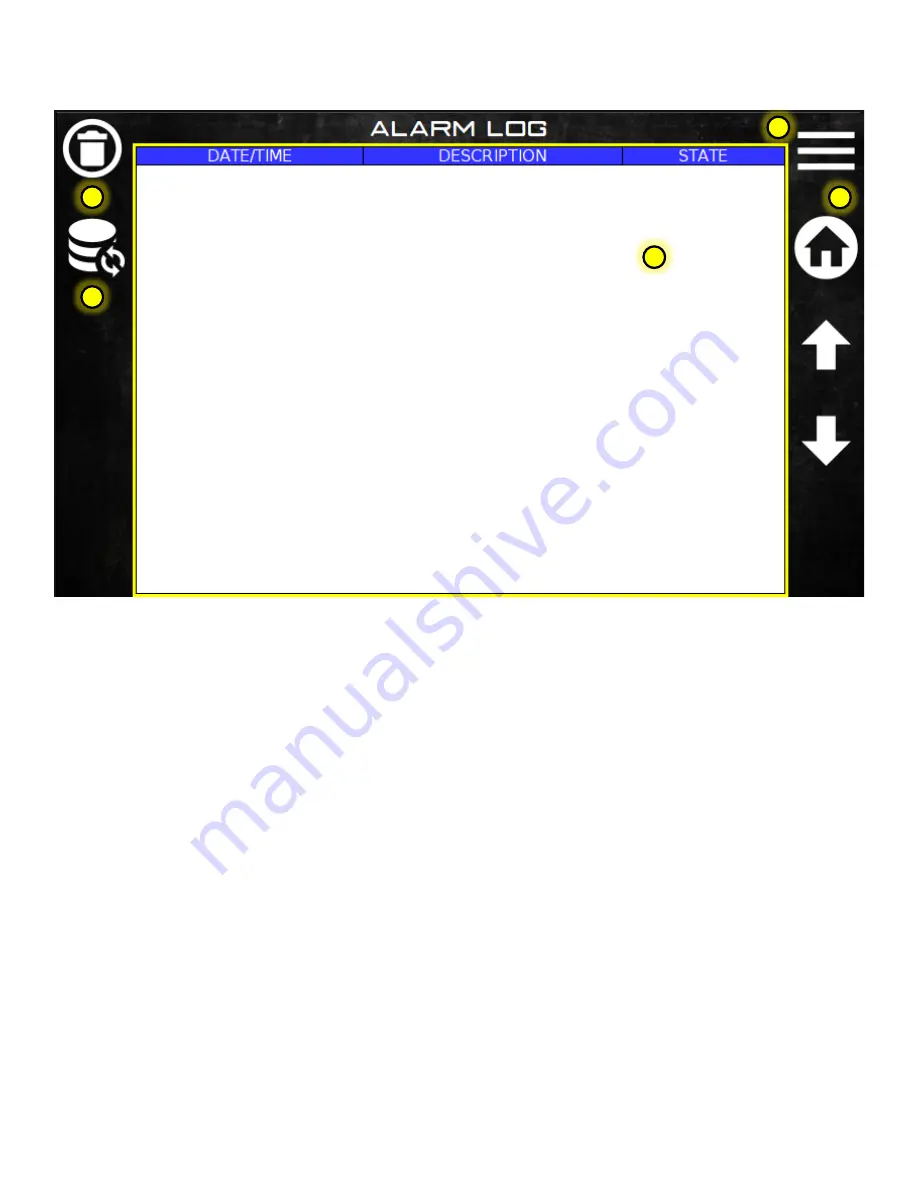
pg. 19
Operator’s Manual,
Ranger Gunite r1.0
1.11 ALARM LOG
1.
Menu shortcut. Return to the main menu.
2.
Home shortcut. Return to the home screen.
3.
Alarm log table. The table will store up to 100 alarm points. After 100 it writes over the first alarm and continues
writing over previous alarms. To scroll through the alarm log, touch the log table. The border will turn green. Use
the up/down arrow keys to scroll through the table.
4.
The alarm log can be deleted and started new by pressing DELETE.
5.
The alarm log can be refreshed if alarms are occurring while in the alarm log screen. The log is automatically
refreshed when the alarm log is selected from the diagnostics screen.
1
3
4
2
3
















































