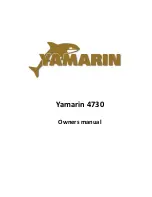ShockWave
®
26
9
EN
Boating Tips
When running your boat for the first time, we
recommend calm wind and water conditions so that you
can learn how the boat responds to your control.
Maximum speeds are only achieved when the water
conditions are smooth and there is little wind. A sharp
turn, wind or waves can turn over a boat when it is
moving quickly. Always pilot your boat for the wind and
water conditions so that the boat does not turn over.
Consult local laws and ordinances before choosing a
location to pilot your boat.
Avoid boating near:
• watercraft
• people (swimming areas, fishing areas)
• stationary objects
• waves, wakes
• rapidly moving water
• wildlife
• floating debris
• overhanging trees
• vegetation
If the propeller and rudder are blocked with debris or
vegetation, remove the boat from the water and remove
the debris before continuing operation.
When making turns, decrease the throttle to reduce the
probability of flipping the boat over.
Never operate your boat in less than 12 inches (30.5 cm)
of water.
If you need to retrieve your boat from the water, use
fishing equipment or another boat.
NOTICE:
When running at full speed in choppy water,
the propeller may exit and re-enter the water repeatedly
and very quickly, subjecting the propeller and flex shaft to
some stress. Frequent stress may damage the propeller
and flex shaft.
CAUTION:
Never operate your boat in extreme
temperatures or turbulent water.
CAUTION:
Never attempt to retrieve a downed
boat by swimming.
Motor Care
• Prolong motor life by preventing overheating
conditions. Undue motor wear results from frequent
turns, stops and starts, pushing objects, boating in
rough water or vegetation and boating continuously at
high speed.
• Over-temperature protection is installed on the ESC to
prevent circuit damage, but cannot protect the motor
from pushing against heavy resistance.
When You Are Finished
1.
Power off the receiver.
2.
Power off the transmitter.
3.
Disconnect and remove the battery
from the boat.
Tip:
Always remove the canopy before
storage or moisture may allow mold and
mildew to grow in the boat.
3
2
1
Summary of Contents for Shockwave 26
Page 17: ...ShockWave 26 59 IT Notes...