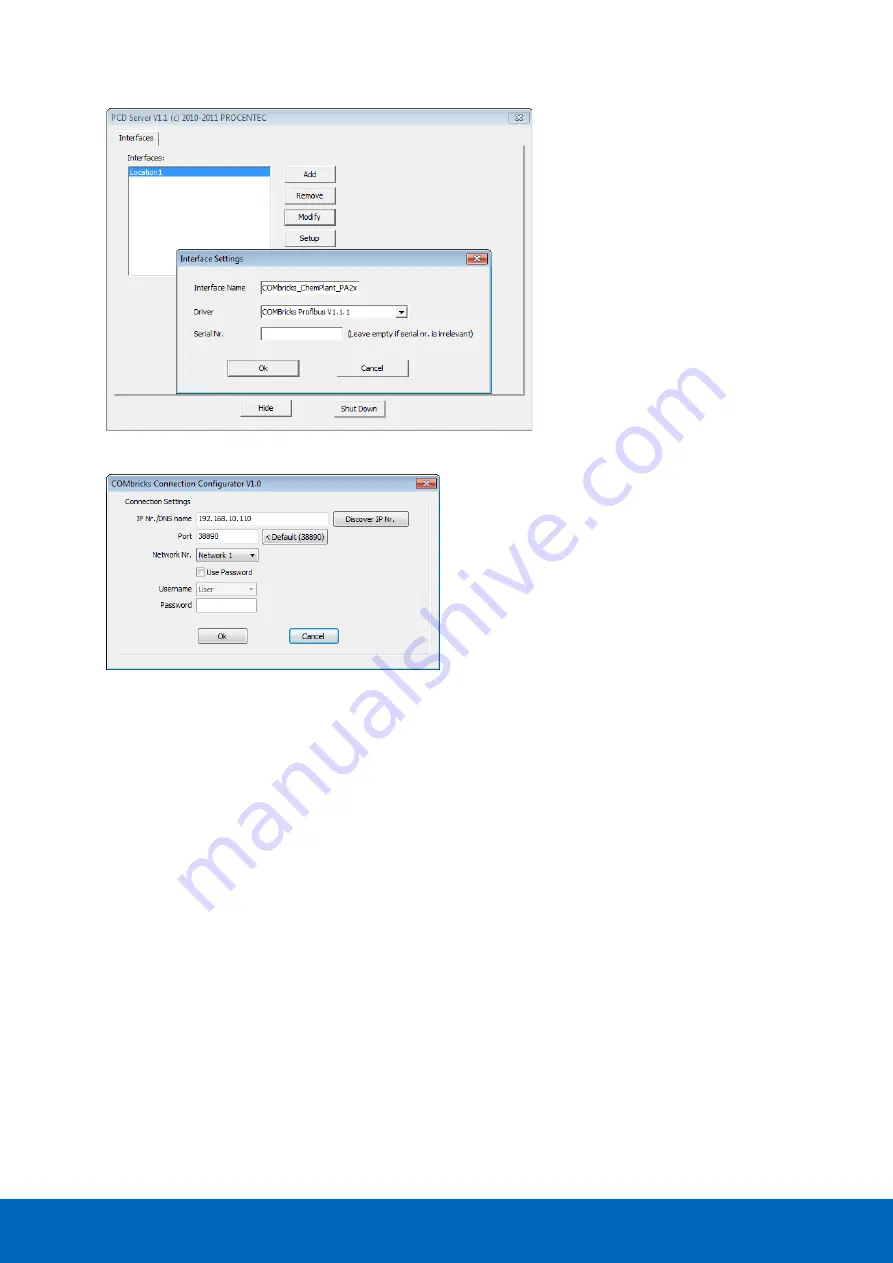
ComBricks User Manual v6.4.0 | January 18| © PROCENTEC
145/219
Fig. 101 - Setting up the PCD server
Next,
select this location again and click ‘Setup’. Enter the correct IP address of the
ComBricks Head Station,
and choose the port and network you wish to connect to. Depending on the password settings in the
ComBricks, you might also have to fill in a username and password. T
hen click ‘Ok’.
14.3
Using the CommDTM
Start your FDT manager and create or load a project. Vendor-independent platform PACTware is used in the
example below. Refer to the manual of your FDT manager for details.
In the upper menu, choose ‘Device –
Add device’ and click on ‘PROCENTEC DP
-
V1 Master’, as shown in
Summary of Contents for ComBricks
Page 1: ...User Manual ...
Page 132: ...ComBricks User Manual v6 4 0 January 18 PROCENTEC 132 219 ...
Page 213: ...ComBricks User Manual v6 4 0 January 18 PROCENTEC 213 219 44 Certificates ...
Page 214: ...ComBricks User Manual v6 4 0 January 18 PROCENTEC 214 219 ...
Page 215: ...ComBricks User Manual v6 4 0 January 18 PROCENTEC 215 219 ...
Page 216: ...ComBricks User Manual v6 4 0 January 18 PROCENTEC 216 219 ...
Page 217: ...ComBricks User Manual v6 4 0 January 18 PROCENTEC 217 219 45 Notes ...
Page 218: ...ComBricks User Manual v6 4 0 January 18 PROCENTEC 218 219 ...
















































