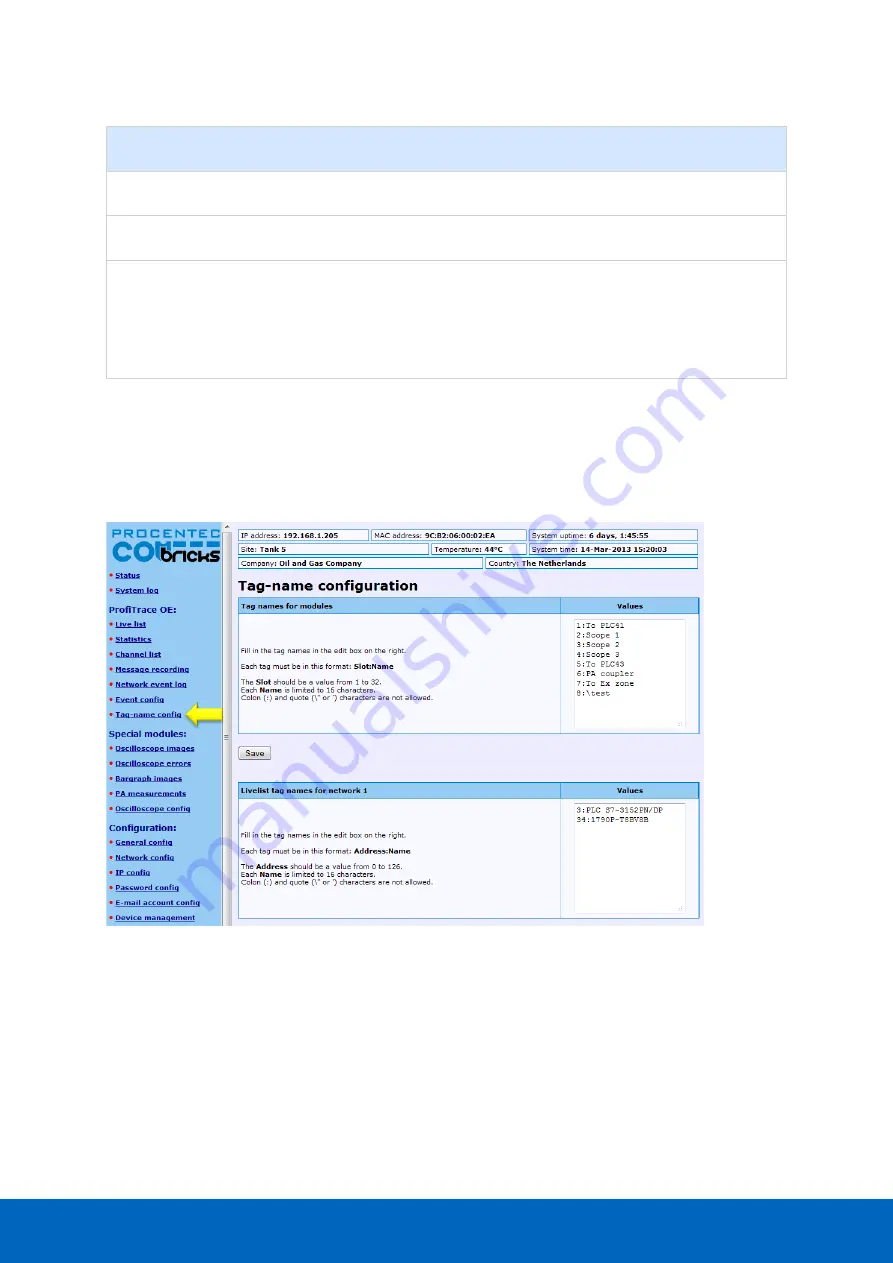
ComBricks User Manual v6.4.0 | January 18| © PROCENTEC
64/219
Even parameter
Description
Retrigger required
Off
No event generation.
Once
Event will be generated once (1-shot).
Yes
Interval
Event will be generated once within the customized
interval time. After the interval time the event is
automatically retriggered to be generated in the next
interval. If no trigger was captured in the new interval
period, no event will be generated.
No
The interval time can be customized between 1 minute and 365 days.
5.5
Tag name configuration
Every ComBricks module and every station in every network can be tagged with a name.
Fig. 42 - Tag name configuration screen
The first block of tag names is used to assign tags to the ComBricks modules.
Each tag must have the format
slot:name
, where slot is the slot number. The tag names are limited to 16
characters. The Colon (:) and quote (‘ or “) characters cannot be used.
The second to the fifth block of tag names are used to assign tags to individual stations in each network.
Tag names are stored on the SD card. Use the ‘Backup’ and ‘Restore’ feature to reload the names if you change
the Head Station, see
paragraph 4.12
The tag names are visible in the Channel List page if you hover the mouse pointer over a module or station
address. It is also possible to show the tag names in the Live List:
Summary of Contents for ComBricks
Page 1: ...User Manual ...
Page 132: ...ComBricks User Manual v6 4 0 January 18 PROCENTEC 132 219 ...
Page 213: ...ComBricks User Manual v6 4 0 January 18 PROCENTEC 213 219 44 Certificates ...
Page 214: ...ComBricks User Manual v6 4 0 January 18 PROCENTEC 214 219 ...
Page 215: ...ComBricks User Manual v6 4 0 January 18 PROCENTEC 215 219 ...
Page 216: ...ComBricks User Manual v6 4 0 January 18 PROCENTEC 216 219 ...
Page 217: ...ComBricks User Manual v6 4 0 January 18 PROCENTEC 217 219 45 Notes ...
Page 218: ...ComBricks User Manual v6 4 0 January 18 PROCENTEC 218 219 ...
















































