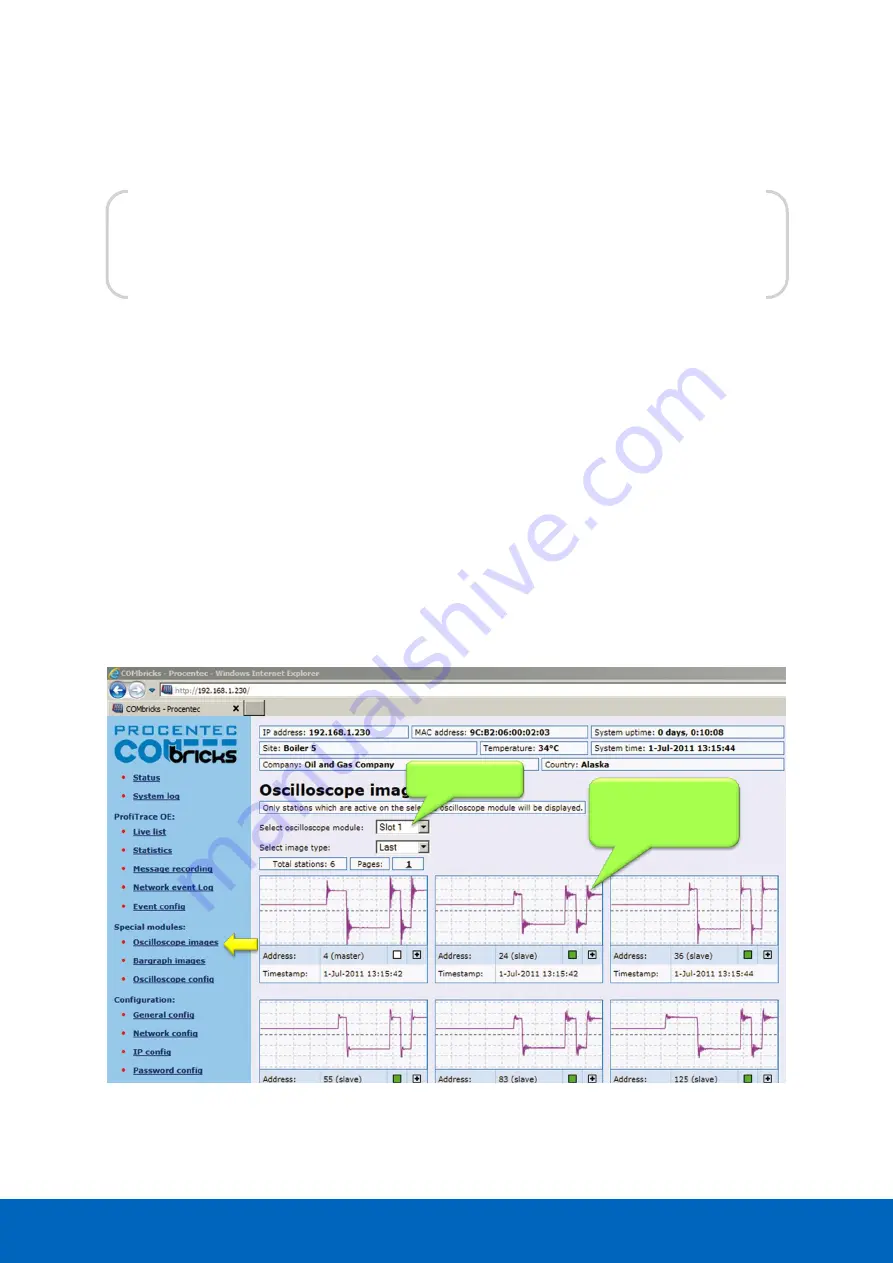
ComBricks User Manual v6.4.0 | January 18| © PROCENTEC
66/219
5.6
Oscilloscope images
SCOPE repeater modules have an integrated oscilloscope to measure the signal quality of the telegrams. The
oscilloscope has an interface with the web server to display the signals from the devices which are connected
to its channel. After opening the web page, all oscilloscope signals are displayed and updated live.
The SCOPE repeater is the most easy to use PROFIBUS oscilloscope available:
•
You do NOT have to touch the installation
•
Works automatically, even images saves to SD card
(since firmware version 1.286)
•
Oscilloscope data is never mistaken with the wrong segment
•
No probe wiring
•
No spur lines
By clicking on the oscilloscope waveform of a device, the oscilloscope triggers on the respective device and
displays its signals in a new page.
The SCOPE repeater is only able to do differential measurements.
Oscilloscope images of
all connected devices
behind this SCOPE
repeater
Selected slots
Fig. 43 - Oscilloscope images from all devices
“
The easiest PROFIBUS oscilloscope ever
…”
Summary of Contents for ComBricks
Page 1: ...User Manual ...
Page 132: ...ComBricks User Manual v6 4 0 January 18 PROCENTEC 132 219 ...
Page 213: ...ComBricks User Manual v6 4 0 January 18 PROCENTEC 213 219 44 Certificates ...
Page 214: ...ComBricks User Manual v6 4 0 January 18 PROCENTEC 214 219 ...
Page 215: ...ComBricks User Manual v6 4 0 January 18 PROCENTEC 215 219 ...
Page 216: ...ComBricks User Manual v6 4 0 January 18 PROCENTEC 216 219 ...
Page 217: ...ComBricks User Manual v6 4 0 January 18 PROCENTEC 217 219 45 Notes ...
Page 218: ...ComBricks User Manual v6 4 0 January 18 PROCENTEC 218 219 ...















































