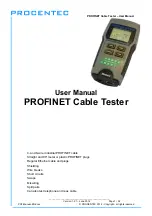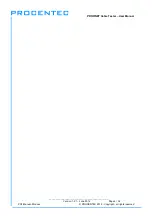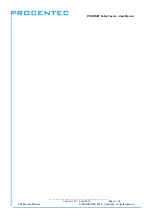PROFINET Cable Tester – User Manual
_______________________________________________
Version
1.2.1
–
June
2014
Page
8
/
32
PN1-Manual-EN.docx
© PROCENTEC 2014 - Copyright - all rights reserved
2 Operating modes
The PROFINET Cable Tester runs in 4-modes. The mode is selected with 4 buttons.
The cable tester is switched ON by pressing any of these buttons and it immediately starts testing in
the mode which is pressed. An LCD icon for the currently selected mode will be blinking.
Press any button except the selected mode button to switch the cable tester OFF.
Fig. 1 - Location of the buttons and Remote Unit