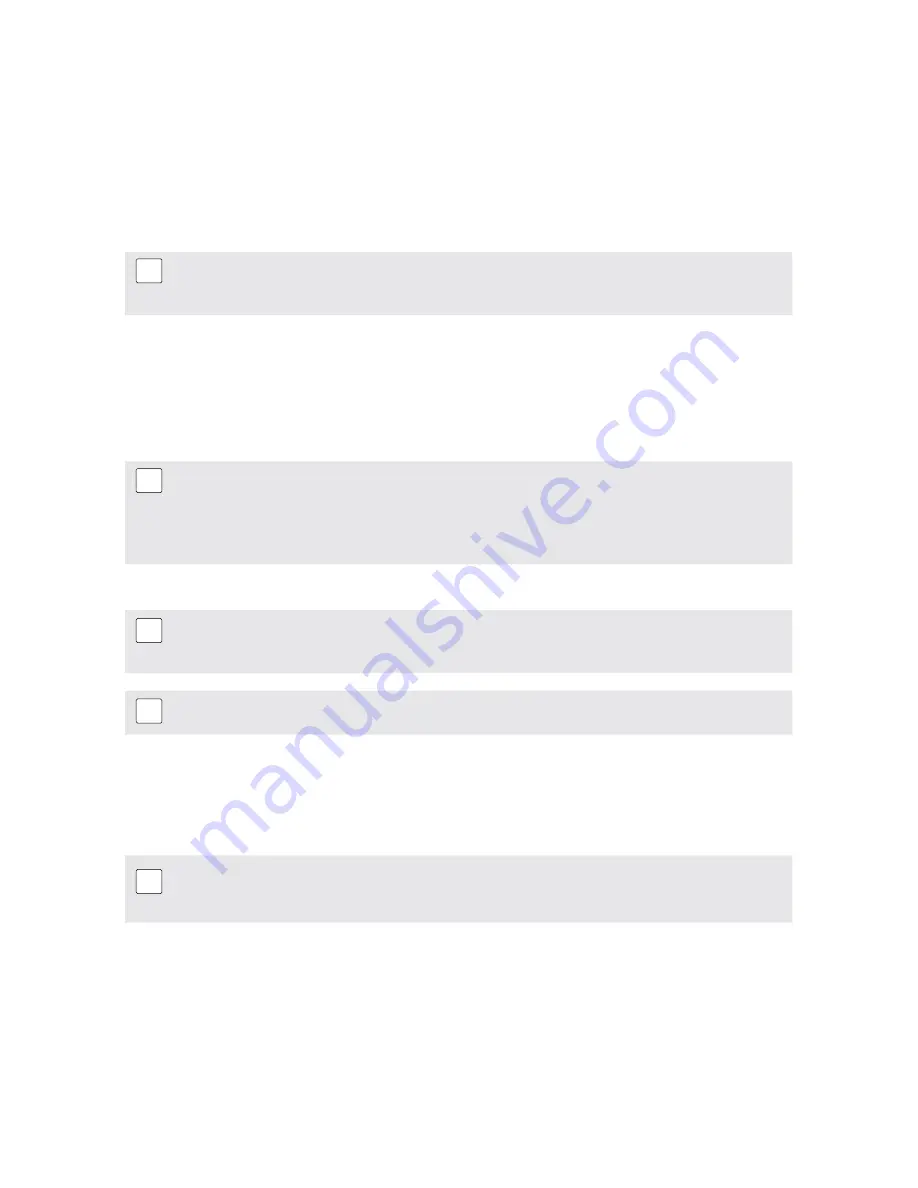
20
© 2012 by Proceq SA
5.4
Configuring the instrument for potential measurement
(See Fig 5.1)
Display
–
The values determine the grey scale values that will be used on the screen. The total range
possible is b200 and -950 mV. An optimal base setting is between -0 and -350 mV.
This range can be adjusted at any time later to make the display easier to read. It does not affect any
measurements made, only how they are displayed.
Object No. –
Set the name for the “file” where the current measurement data will be stored.
i
Note:
Object No. 1 is a Demo-Object consisting of 6 pages of data, which can be
edited. However, when the instrument is switched off and on, the original values will
be restored.
Language –
The language is valid for both potential and resistivity modes.
Electrodes –
Set Way Encoder to “Yes” for the wheel electrode and “No” for the Rod Electrode.
Select the number of electrodes, typically 1 for the Rod Electrode and 1 or 4 for the wheel elec-
trode.
The option Automatic Measuring is for the Rod Electrode only. The wheel electrode always measures
automatically.
i
Note:
If automatic measuring is selected, then measured values of < -50mV will be
acquired automatically once the value has stabilized. If automatic measuring is not
selected then values have to be acquired by pressing the START button. In both
cases, values b200 and -50mV have to be acquired by pressing the START
button.
XY-Grid –
Define the scale of the measurement grid.
i
Note:
The XY-Grid values can only be altered if a new “Object” has been defined. If
an Object already contains measurements, then it is no longer possible to change
the grid.
i
Note:
X and Y must be equal if you wish to export the data to ProVista
Coarse Grid –
Define how many times the coarse grid is larger than the XY-Grid already defined.
Example: when distance between measurement points in the XY-Grid is set to 150 mm and the
number of steps in the coarse grid is set to 5, the distance between measurement points in the
coarse grid is 5x 150 = 750mm. This is useful for carrying out an initial sweep and switching to a fine
grid for detailed investigations. (See 4.2)
i
Note:
When the equipment is switched off, the coarse grid number of steps is reset
to “1”.
Data Output –
Used to clear the memory and re-open objects for display. Data transfer to a PC is
handled by CANIN ProVista (See 6.3).
Clear Memory erases all of the stored measurements for the active mode. It is not possible to delete
single objects. Once this has been confirmed, it is not possible to undo the action. The objects for
the other mode are unaffected.
















































