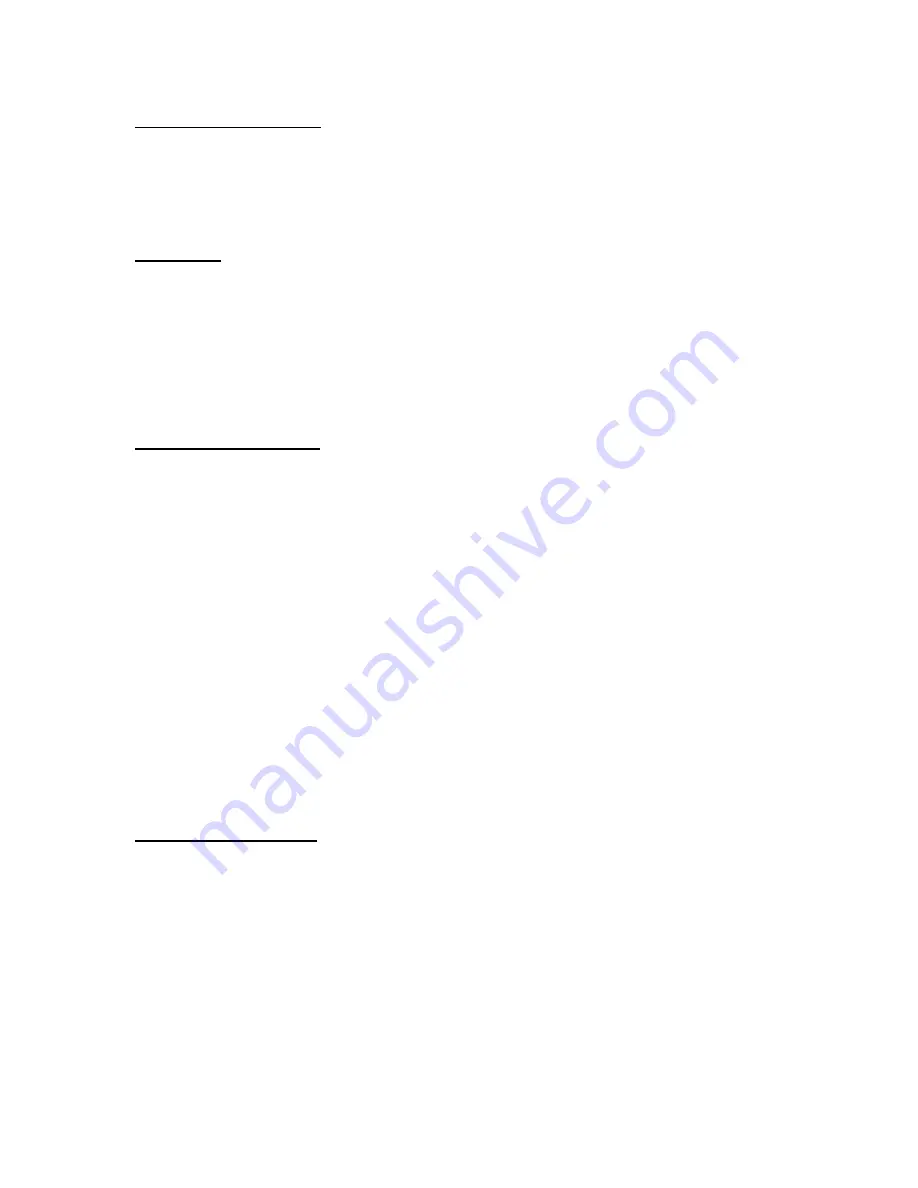
COMPASS-EI–Manual – Chapter 1
Page
2
1.3 Installation Instructions
Directions for the installation are furnished in a separate document entitled “Installation
Instructions”, which is provided with this operations manual. EI should always be loaded onto a
local or network hard disk under the directory structure: <drive>:\…\PDC\ACM\EI. The
installation program creates this structure below the target installation folder chosen by the user.
1.4 Using Help
Help is provided on-line with EI and is as extensive as the printed documentation. The online
help allows you to search by topic or keyword for the area in which you need help, and it
categorizes and defines words and phrases, giving you a clear picture as to what you are doing.
When you click on the Help menu item, a dialog box will appear with selections for using the
help features of the system. Users can search for a specific topic of interest by using the Index or
by reviewing subject areas. Users may also review the version number of EI.
1.5 Technical Support of EI
Technical Support of the System is provided by PDC Corp. Please be aware that support
technicians will be handling many users, so you can help them by doing the following:
Careful reading of printed and on-line documentation of the System. Please carefully read
this documentation to be sure that your question or problem has not been addressed.
Make sure that the Data Sources section in your control panel is configured properly to
run the EI database, which is called ACM.db. If you are not using Oracle, then the drivers
for ODBC will also need to be loaded for proper program operations.
If you are running on a Network, check with your system administrator to make sure your
workstation is configured correctly to run the program and connect to the database, and
make sure that you have the rights to modify a file in the drive and directory where EI is
loaded (namely, the database file ACM.db)
If your issue is not addressed in the documentation, and if you are satisfied that your
system configuration is fine, feel free to call PDC Corp. Please have information
available about your system, including Windows version and type of network.
1.6 Getting Started with EI
The installation routine will automatically create ODBC connections, path adjustments, and a
COMPASS folder with an icon for EI. From the Start menu on the Taskbar, point to Programs…,
COMPASS…, then click on the EI icon to directly access the EI “
Command and Control
”
screen.






































