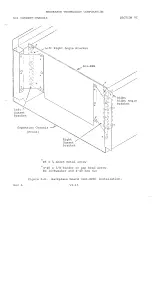PROCESSOR TECHNOLOGY CORPORATION
Sol OPERATING PROCEDURES
SECTION VII
VII-1
7.1
INTRODUCTION
Information in this section will help you to become familiar
with the operation of your Sol Terminal ComputerTM. Following brief
explanations of the operating controls and the two basic operating
modes, you will put your Sol through some simple operations. This
should sufficiently acquaint you with the keyboard and control
switches so that you will feel at ease with your Sol. In addition,
you will have performed functional tests of all Sol sections except
the parallel data interface.
Detailed descriptions of the control switches are also
provided to allow you to gain greater proficiency in their use. For
the same reason, individual keyboard key descriptions are also given.
They are intended to be used along with the BASIC/5 and SOLOS Users'
Manuals (or if applicable the CONSOL description in Section IX of
this manual).
The balance of this section supplies instructions for 1)
connecting typical peripheral devices to the serial and parallel data
interfaces (J1 and J2), 2) using audio cassette recorders, and 3)
changing the fuse.
7.2
THE OPERATING CONTROLS
Sol operating controls are identified and their functions
briefly defined in Table 7-1 on Page VII-2. Unless noted otherwise,
the location of each control is shown on the Sol-PC assembly drawing
in Section X, Page X-3.
7.3
BASIC OPERATING MODES
7.3.1
Command Mode
In this mode Sol operates as a stand alone computer under
control of the program (software) contained in the personality module
and additional software that is stored in the Sol, stored either in a
read only memory (ROM) that is plugged into the computer or the Sol
random access memory (RAM). (For a description of the CONSOL and
SOLOS Personality Modules, refer to Section IX in this manual and the
SOLOS Users' Manual respectively.)
With the SOLOS Personality Module installed, the computer is
in the command mode when power is applied to the Sol. Command mode
is a sort of "home base" from which excursions may be made into other
programs. An analysis of three levels of programs will make the
concept of command mode more understandable.
At the lowest level of software are the instructions which the
8080 CPU (central processing unit), the brains of the computer,
Summary of Contents for Sol-PC
Page 35: ......
Page 89: ......
Page 90: ......
Page 91: ......
Page 92: ......
Page 93: ......
Page 94: ......
Page 95: ......
Page 96: ......
Page 97: ......
Page 98: ......
Page 99: ......
Page 100: ......
Page 101: ......
Page 102: ......
Page 103: ......
Page 104: ......
Page 105: ......
Page 106: ......
Page 107: ......
Page 108: ......
Page 151: ...VIII 11...
Page 167: ...VIII 27...
Page 186: ......
Page 187: ...SECTION IX SOFTWARE Sol TERMINAL COMPUTERTM Processor Technology...
Page 191: ......
Page 197: ......
Page 223: ......
Page 224: ......
Page 225: ......
Page 226: ......
Page 227: ......
Page 228: ......
Page 229: ......
Page 230: ......
Page 231: ......
Page 232: ......
Page 233: ......
Page 234: ......
Page 235: ......
Page 236: ......
Page 237: ......
Page 238: ......
Page 239: ......
Page 240: ......
Page 241: ......
Page 242: ......
Page 243: ......
Page 244: ......
Page 245: ......
Page 246: ......
Page 247: ......
Page 248: ......
Page 249: ......
Page 250: ......
Page 251: ......
Page 252: ......
Page 253: ......
Page 254: ......
Page 255: ......
Page 256: ......
Page 257: ......
Page 258: ......
Page 259: ......
Page 260: ......
Page 261: ......
Page 262: ......
Page 263: ......
Page 264: ......
Page 265: ......
Page 266: ......
Page 267: ......
Page 268: ......
Page 269: ......
Page 270: ......
Page 271: ......
Page 272: ......
Page 273: ......
Page 274: ......
Page 275: ......
Page 276: ......
Page 277: ......
Page 278: ......
Page 279: ......
Page 280: ......
Page 281: ......
Page 282: ......
Page 283: ......
Page 284: ......